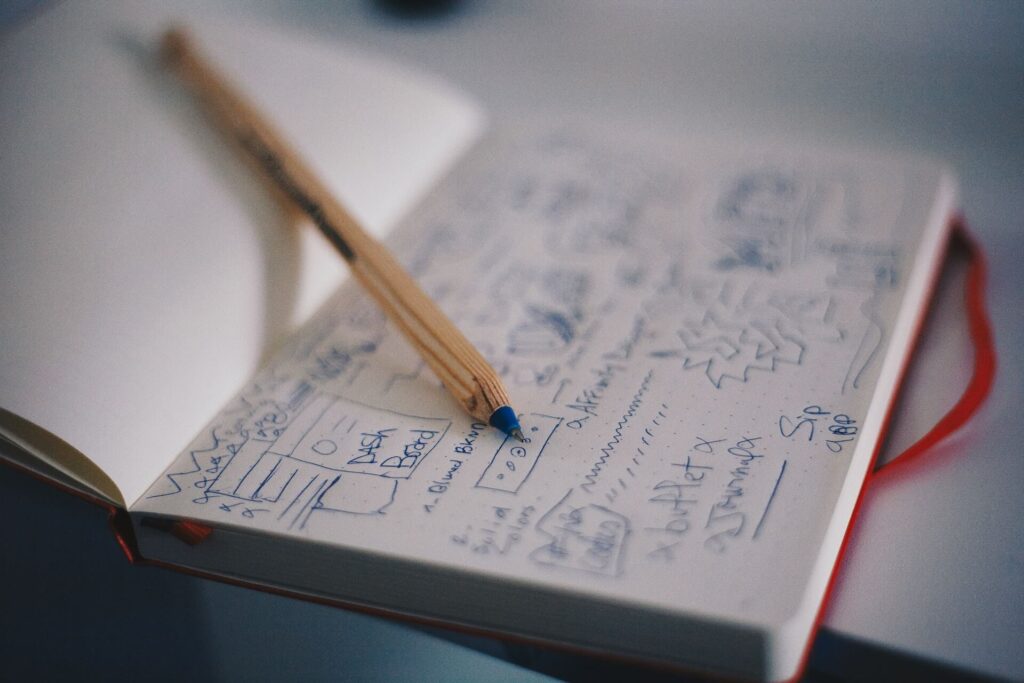In today’s fast-paced world, businesses and organizations need to stay connected and communicate effectively to stay ahead. One way to achieve this is through the use of Zoom Rooms, a technology that allows for seamless virtual collaboration. However, seamless integration is key to achieving the best results for your Zoom Room design. This article provides a complete guide to seamless integration for your Zoom Room design, from selecting the right equipment to optimizing your setup for maximum productivity.
What is Seamless Integration for Zoom Room Design?
- Defining seamless integration
- Importance of seamless integration
Before we dive into the details of seamless integration for your Zoom Room design, let’s first define what it means. Seamless integration refers to the process of combining different technologies, equipment, and software to create a cohesive and functional system. In the context of Zoom Room design, seamless integration means having all the necessary equipment, software, and settings configured to work together seamlessly, ensuring that your virtual collaboration is efficient and effective.
How to Achieve Seamless Integration for Zoom Room Design
- Choosing the right equipment
- Ensuring software compatibility
- Optimizing audio and video settings
- Setting up a reliable network connection
- Securing your Zoom Room
To achieve seamless integration for your Zoom Room design, there are several key steps you need to take. The following are some of the most important ones:
Choosing the right equipment
Selecting the right equipment is critical to achieving seamless integration for your Zoom Room design. You need to ensure that your audio and video equipment are compatible with your software and have the necessary features to enhance your virtual collaboration experience. You should also consider the size of your room and the number of participants you expect to have.
Ensuring software compatibility
Software compatibility is also a critical factor in achieving seamless integration for your Zoom Room design. You need to ensure that all the software you’re using, including your operating system, conferencing software, and other applications, are compatible with each other. This will help you avoid any potential conflicts that could impact your virtual collaboration experience.
Optimizing audio and video settings
Audio and video quality are essential in virtual collaboration, so it’s crucial to optimize your audio and video settings for maximum performance. Ensure that your audio and video equipment is correctly configured, and adjust your settings to match your room’s acoustics and lighting conditions.
Setting up a reliable network connection
A reliable network connection is critical in virtual collaboration, and poor connectivity can ruin your virtual meeting experience. Ensure that your network is stable, and your bandwidth is sufficient for your needs. You should also consider using a wired network connection, if possible, to ensure maximum reliability.
Securing your Zoom Room
Security is also a vital consideration when setting up your Zoom Room. Ensure that your Zoom Room is secure by using strong passwords, enabling two-factor authentication, and keeping your software up-to-date.
Benefits of Seamless Integration for Zoom Room Design
- Improved productivity
- Better virtual collaboration experience
- Cost savings
- Increased flexibility
Achieving seamless integration for your Zoom Room design comes with several benefits, including:
Improved productivity
Seamless integration allows you to focus on the work at hand, without worrying about technical difficulties. This results in better productivity, as you can spend more time collaborating and less time troubleshooting.
Better virtual collaboration experience
With seamless integration, you can have a better virtual collaboration experience. The audio and video quality is optimized, and your software works together seamlessly, resulting in better communication and collaboration.
Cost savings
Seamless integration can also help you save costs. By selecting the right equipment and optimizing your setup, you can avoid unnecessary expenses and reduce the total cost of ownership of your Zoom Room.
Increased flexibility
With seamless integration, you can enjoy increased flexibility in how you use your Zoom Room. You can easily switch between different applications, use different devices, and collaborate with participants from anywhere, making your virtual collaboration more efficient and effective.
Tips for Maintaining Seamless Integration
- Regular maintenance and updates
- Consistent testing and monitoring
- Training and support for users
Once you have achieved seamless integration for your Zoom Room design, you need to ensure that it stays that way. The following are some tips to help you maintain seamless integration:
Regular maintenance and updates
Regular maintenance and updates are essential to ensure that your equipment and software are functioning correctly. You should schedule regular maintenance and updates to keep your Zoom Room up-to-date and running smoothly.
Consistent testing and monitoring
Consistent testing and monitoring are also critical in maintaining seamless integration. You should regularly test your equipment and software to ensure that everything is working correctly. You should also monitor your network to detect and address any potential issues before they impact your virtual collaboration experience.
Training and support for users
Training and support for users are also vital in maintaining seamless integration. You should provide your users with training on how to use your Zoom Room effectively and offer support to help them troubleshoot any issues they may encounter.
Conclusion
Achieving seamless integration for your Zoom Room design is crucial in ensuring efficient and effective virtual collaboration. By selecting the right equipment, optimizing your settings, and maintaining your setup, you can enjoy the benefits of seamless integration and improve your productivity, virtual collaboration experience, and cost savings. Remember to regularly maintain and update your Zoom Room and offer training and support to your users to maintain seamless integration.