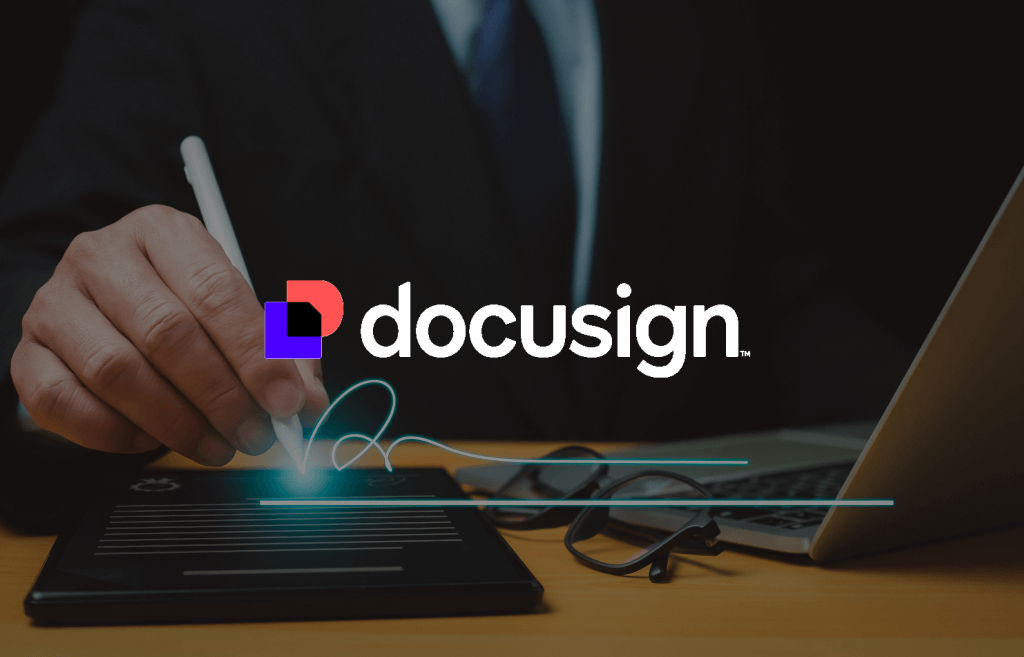DocuSign is an electronic signature platform that changed how businesses and individuals handle document signing between one another, removing the need of the traditional Fax machine. This product is a CLM and DocuSign alternatives in the past included a hard-wired, large fax machine plugged into a telephone line at the office. If you were lucky enough, you had a Fax at home. DocuSign’s software and pricing enables users to sign documents digitally quickly and at a low cost. The DocuSign tool can track when the person first views a contract (imagine if a fax machine could relay back to you the person picked it off the machine and has read it) and stores it in your repository when finished. DocuSign is known for and works typically in the electronic signature world however they do offer identification tools, payment handling, and document generation which can be saved as a .pdf.
Before we dig into the DocuSign pricing and costs, you should clearly understand how this tool set works.
How DocuSign Work?
The benefits of DocuSign are not only for ease of use where anyone can become an expert quickly, it also simplifies the process between two parties over email. DocuSign simplifies the document signing process into a few straightforward steps we have outlined below. First and foremost, using the DocuSign Login either via their website as shown or branding your own login similar to this well-known University. Once your account is created, you will access the DocuSign login – enter email to start sign in.
DocuSign Login directly with the company screenshot
DocuSign Login customized to an organization with a well-known University:
Texas is not the only University integrated into DocuSign. FSU DocuSign service exists as well on their site.
Steps to launch and make DocuSign work for your organization with screenshots!
Step #1: Upload your document: You can “drag” or “upload” your document from your computer to the DocuSign cloud
Step 2: Specify email addresses for all parties who need to sign, supporting multiple recipients for complex agreements. This area equally allows you to carbon copy one or more recipients who simply receive a copy of the final executed document. This is convenient for someone who is responsible for filing/storing your document internally for example. Yellow below designates who needs to sign the document and turquoise represents who receives a final copy. Additionally, you can set the signing order for each person on the document as well. If you wanted your client to execute a contract first, the software will send it to them for signature. Once they execute, the application will allow you to countersign and complete the transaction.
Step 3 Add a message to the recipient which is essentially the email format explaining what the reason behind the DocuSign. When you send a DocuSign to the recipient who must sign, it comes through on email. Similarly, when the final document is signed, all recipients receive an email with a signed paperwork saved in a .pdf format
Most everyone is away a DocuSign is forthcoming so this should not surprise most organizations. Here you can also set the envelope reminder, which is very, very convenient. If you set the reminder for “daily,” DocuSign will send a reminder email every 24 hours to the first person who must sign has completed it. if they have not completed, they will continue to receive a reminder email. This is very helpful if the recipient is out of the office or simply missed the email the document is ready for signature.
Step 4 Prepare the DocuSign Document Format by adding the necessary Signature, Name, Title, Company etc. fields for both organizations which will guide users when it is their time to execute
Step 5: Now it’s time to send the DocuSign which will distribute and email notification to the recipients with a link to the document to complete the tasks. This can be performed both on a PC and Mobile device as long as both have the original email address. As mentioned prior, the recipient does not need to pay or have an active subscription with DocuSign. The DocuSign cost will be on the sender.
Step 6: Click to review and sign the document. If the sender adding fields in Step 4 for the recipient to add additional information such Name, Address, Company etc., the document will guide the user when and where to complete that information. This removes the need for a user to dig deep into a large document where the missing fields must complete. However, we do recommend you still read your documents as if it were printed out on your desk.
Step 7: Once all of the information is completed if applicable, the final step is to electronically sign the DocuSign document. Once you sign, the application will auto-save and either send to the next person on file to execute the document or send the completed document to all parties on the agreement. If you recall we mentioned if there are contacts listed as “viewing” only, they would receive a copy via email with a pdf of the final e-document.
Is DocuSign Free?
DocuSign is free for the recipient of an electronic document signing and a fee for the owner of the actual license. For example, you are sending a contract to a client for electronic signature, you as the owner of the DocuSign license pay a monthly fee. Your client does pay anything to sign and execute the document or contract you sent for their review. This is the opposite of a Fax, where both parties need a fax machine, power, paper and phone line.
How much is DocuSign and how do you manage users?
The plans for DocuSign vary and we have listed out some general options below. Keep in mind, additional integrations or other services can impact the base price below.
How does DocuSign work legally?
DocuSign signatures are legally binding in most jurisdictions, supported by a couple of know standards.
US E-SIGN
The Electronic Signatures in Global and National Commerce (E-SIGN) Act is a federal law in the United States passed in 2000 providing a legal framework for the use of electronic signatures and electronic records in business, commercial, and government transactions.
Key aspects of the US E-SIGN Act include:
- Legal Validity: The Act establishes that electronic signatures and electronic records are legally equivalent to traditional paper documents and handwritten signatures, as long as they meet certain requirements.
- Consent and Disclosure: Parties must consent to use electronic signatures, and businesses must provide clear disclosures about the electronic transaction process, including the right to receive paper documents.
- Record Retention: Electronic records must be capable of being accurately reproduced for later reference, ensuring the integrity and accessibility of electronic documents.
- Consumer Protection: The law includes provisions to protect consumers, ensuring they can easily access and store electronic documents.
- Broad Application: It covers a wide range of transactions, including contracts, legal notices, financial documents, and many other types of agreements.
The E-SIGN Act was crucial in facilitating digital transactions and promoting the use of electronic signatures in various industries, making it easier for businesses and individuals to conduct transactions online with legal certainty.
DocuSign does validate it exceeds multiple requirements and warrants for compliance in the ESIGN Act.
DocuSign requirements:
DocuSign pricing and login as discussed previously make it extremely easy for an organization to make the initial plunge into DocuSign. Other areas that you should consider having a successful deployment:
- Robust Internet connectivity: There will be times when you might log in remotely from your home or on the go with a mobile device. However we do recommend having a generous public internet connection which can support heavy document uploads, downloads and submissions.
- Understand your User Count for Licenses: We see too many organizations “overbuy” licenses and we recommend you start with the bare minimum. This will be a win for your procurement organization as well.
- Keep a good file storage Governance Policy: Upon completing a DocuSign document, it’s very important to decide where these files will remain and for how long.
DocuSign API Integrations:
1.DocuSign for Microsoft
- Microsoft 365 Office Suite
- Send documents for signature directly from Word, Excel, and PowerPoint
- Prepare and sign documents without leaving Microsoft applications
- Microsoft Teams
- Send and receive document signatures within Teams chat
- Track document status in real-time
- Reduce application switching
- Dynamics CRM
- Embed signature workflows directly in customer relationship management
- Automate contract generation and tracking
- Synchronize customer data seamlessly
- SharePoint and OneDrive
- Upload documents directly from SharePoint
- Store signed documents in OneDrive
- Maintain version control and secure sharing
- Azure Active Directory
- Single Sign-On (SSO) capabilities
- Centralized user management
- Enhanced security and access control
- Power Automate
- Create custom document signing workflows
- Connect DocuSign with other Microsoft and third-party apps
- Design automated approval processes
DocuSign Benefits with a Microsoft Migration
- Streamlined document management
- Reduced manual processing
- Enhanced security and compliance
- Improved workflow efficiency
- Seamless cross-platform experience
2. DocuSign for Zoom
- In-Meeting Document Signing
- Sign documents directly during Zoom meetings
- Eliminate the need to exit the video conference platform
- Streamline real-time document agreements
- Workflow Capabilities
- Share and review documents in real-time
- Collaborate on agreements while video conferencing
- Instant signature collection during virtual meetings
Technical Integration Methods
- API-based connection
- Seamless platform communication
- Secure document transmission
- Real-time status tracking
Key Use Cases
- Sales contract finalization
- Legal document agreements
- Remote business negotiations
- Client onboarding processes
- Team collaboration sessions
Benefits
- Reduces document processing time
- Enhances remote collaboration
- Provides immediate signature opportunities
- Supports distributed and remote work environments
Security Considerations
- End-to-end encryption
- Comprehensive audit trails
- Compliance with electronic signature regulations
The integration is designed to make document signing more convenient and efficient during virtual meetings, bridging the gap between communication and agreement execution.
3. DocuSign for Google
Core Integration Points
- Google Drive
- Direct document upload to DocuSign
- Store signed documents in Drive
- Automatic version tracking
- Seamless file management
- Gmail Integration
- Send documents for signature directly from email
- Track signature status in Gmail
- Receive notifications within email interface
- Embed signature requests in email communications
- Google Workspace Collaboration
- Work with documents in Google Docs, Sheets
- Prepare signature fields within Google productivity tools
- Reduce application switching
- Enable real-time collaborative document preparation
Technical Capabilities
- Single Sign-On (SSO)
- API-based connections
- Secure document transmission
- Compliance with electronic signature regulations
Key Benefits
- Streamlined workflow
- Enhanced productivity
- Reduced manual document processing
- Simplified remote collaboration
- Comprehensive audit trails
Use Case Scenarios
- Contract management
- HR document processing
- Sales proposals
- Vendor agreements
- Internal approvals
- Team collaboration documents
4. DocuSign for SAP
Core Integration Points
- SAP ERP Integration
- Seamless document signing within SAP systems
- Automate contract and procurement workflows
- Reduce manual data entry
- Synchronize signature processes with business operations
- SAP Ariba Integration
- Streamline procurement document management
- Enable digital contract signing
- Accelerate vendor agreement processes
- Improve procurement efficiency
Technical Integration Methods
- Direct API connections
- Enterprise-level authentication
- Real-time data synchronization
- Secure document transmission
- Compliance with enterprise security standards
Key Functional Capabilities
- Contract generation from SAP data
- Automatic routing of documents
- Signature tracking within SAP interface
- Audit trail maintenance
- Workflow automation
Specific Use Cases
- Purchase order approvals
- Vendor contracts
- Sales agreements
- Procurement documentation
- Financial document processing
Benefits
- Reduce processing time
- Enhance document accuracy
- Improve compliance tracking
- Streamline enterprise workflows
- Support digital transformation initiatives
Integration Layers
- SAP S/4HANA
- SAP Business by Design
- SAP Business One
- SAP Cloud Platform
- SAP Concur
5. DocuSign for Workday
Core Integration Capabilities
- HR Document Management
- Automate employee document workflows
- Streamline hiring and onboarding processes
- Generate and sign employment-related documents
- Integrate electronic signatures into HR systems
- Key Integration Features
- Direct document generation from Workday data
- Automatic routing of employment contracts
- Real-time signature tracking
- Centralized document management
Specific Use Cases
- Offer letter generation and signing
- Employment contract management
- Onboarding document processing
- Performance review documentation
- Compensation agreement signatures
- Benefits enrollment forms
Technical Integration Methods
- API-based connections
- Secure data transmission
- Single Sign-On (SSO) capabilities
- Compliance with HR documentation standards
Benefits
- Reduce manual paperwork
- Accelerate hiring processes
- Improve document accuracy
- Enhance employee experience
- Maintain comprehensive audit trails
Security and Compliance
- GDPR compliance
- Data privacy protection
- Encrypted document transmission
- Detailed signature tracking
6. DocuSign for servicenow
Core Integration Points
- Workflow Automation
- Embed electronic signatures directly in ServiceNow workflows
- Automate document approval processes
- Reduce manual intervention
- Streamline request and approval cycles
- Document Management
- Generate and route documents within ServiceNow
- Track signature status in real-time
- Maintain comprehensive audit trails
- Integrate signature processes with IT service management
Key Functional Capabilities
- Create signature-ready documents from ServiceNow records
- Automatic document routing
- Signature request and tracking
- Compliance and approval management
- Integration with existing service workflows
Specific Use Case Scenarios
- IT service request approvals
- Change management documentation
- Vendor contract management
- Equipment requisition forms
- Service level agreement (SLA) signatures
- Incident and problem management documentation
Technical Integration Methods
- Direct API connections
- Secure data transmission
- Enterprise-level authentication
- Real-time synchronization
Benefits
- Accelerate service delivery
- Reduce processing time
- Improve document accuracy
- Enhance operational efficiency
- Support digital transformation initiatives
Compliance and Security
- Encrypted document transmission
- Detailed signature tracking
- Compliance with enterprise security standards
- Comprehensive audit logs
7. DocuSign for Apple
Mobile Application
- Full-featured iOS app for iPhone and iPad
- Available on Apple App Store
- Supports electronic signatures on Apple mobile devices
Key Mobile Capabilities
- Sign documents on iPhone/iPad
- Upload documents from Apple devices
- View and manage signature workflows
- Receive push notifications
- Biometric authentication (Face ID, Touch ID)
Technical Features
- Compatible with iOS operating systems
- Optimized for iPhone and iPad interfaces
- Supports Apple device security protocols
- Synchronization with iCloud
- Accessible across Apple device ecosystem
Functional Limitations
- Not a direct platform integration like with business software
- Primarily a mobile application experience
- Focused on document signing and management
8. DocuSign for Salesforce
Core Integration Capabilities
- Direct CRM Integration
- Embed electronic signature workflows directly in Salesforce
- Generate and send contracts from Salesforce records
- Automatically track document status within CRM
- Streamline sales contract management
Key Functional Features
- Create quote and proposal documents
- Automatically populate signature fields
- Sync signed documents back to Salesforce
- Real-time tracking of document status
- Reduce manual data entry
Specific Use Case Scenarios
- Sales contract generation
- Proposal signing
- Quote approval processes
- Customer agreement management
- Opportunity-related document workflows
Technical Integration Methods
- Native Salesforce application
- API-based connections
- Real-time data synchronization
- Single Sign-On (SSO) capabilities
Benefits
- Accelerate sales cycles
- Improve document accuracy
- Enhance customer experience
- Reduce administrative overhead
- Provide comprehensive document tracking
Advanced Capabilities
- Automated contract routing
- Custom workflow configurations
- Integration with Salesforce CPQ
- Compliance and audit trail maintenance
Supported Salesforce Platforms
- Sales Cloud
- Service Cloud
- Marketing Cloud
- Salesforce Lightning
- Classic Salesforce interface
A DocuSign free trial does exist which is 30-days and honestly it probably will not take you that long to make a decision. Contact us as we can assist with the trial!