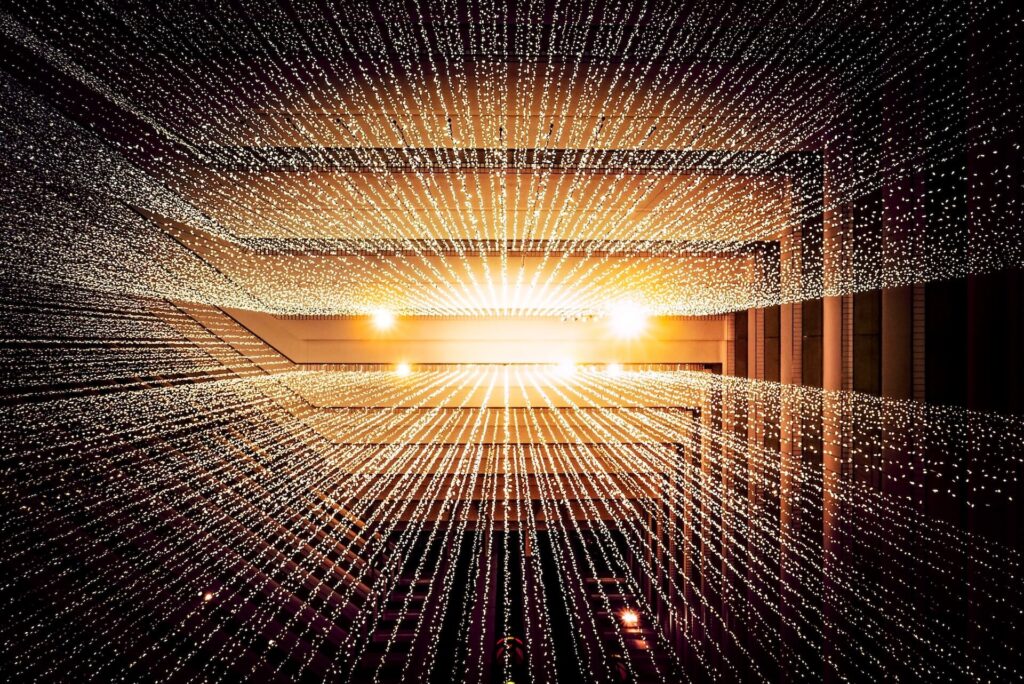In today’s digital age, the adoption of cloud computing has become ubiquitous, providing organizations with unparalleled flexibility, scalability, and cost-efficiency. However, this technological leap forward also comes with its own set of challenges, particularly when it comes to security. As businesses increasingly rely on cloud infrastructure to store and manage sensitive data, it’s imperative to implement robust security measures. In this article, we will delve into the best practices for cloud security to ensure your organization’s data remains safe and protected. The team at Macronet Services can help, contact us anytime for a free consultation.
Table of Contents
- Understanding Cloud Security
- 1.1 What is Cloud Security?
- 1.2 Why is Cloud Security Crucial?
- Shared Responsibility Model
- 2.1 The Cloud Provider’s Role
- 2.2 The Customer’s Responsibility
- Access Control
- 3.1 Strong Authentication
- 3.2 Role-Based Access Control (RBAC)
- 3.3 Regular Access Reviews
- Data Encryption
- 4.1 Encryption in Transit
- 4.2 Encryption at Rest
- Security Patching and Updates
- 5.1 Regular Updates
- 5.2 Vulnerability Scanning
- Incident Response Plan
- 6.1 Developing an Effective Plan
- 6.2 Regular Testing and Updates
- Monitoring and Logging
- 7.1 Real-time Monitoring
- 7.2 Log Retention Policies
- Data Backup and Recovery
- 8.1 Automated Backups
- 8.2 Data Recovery Testing
- Employee Training
- 9.1 Security Awareness Programs
- 9.2 Phishing Awareness
- Third-party Security Assessment
- 10.1 Vendor Risk Assessment
- 10.2 Security Audits
- Compliance and Regulations
- 11.1 Understanding Relevant Regulations
- 11.2 Compliance Auditing
- Multi-Factor Authentication (MFA)
- 12.1 Strengthening Authentication
- 12.2 Implementing MFA
- Regular Security Audits
- 13.1 Internal Audits
- 13.2 External Audits
- Mobile Device Management (MDM)
- 14.1 Securing Mobile Access
- 14.2 Remote Wiping and Locking
- Conclusion
Now, let’s dive into each of these aspects in detail to understand how they contribute to bolstering cloud security.
Understanding Cloud Security
1.1 What is Cloud Security?
Cloud security refers to the set of policies, technologies, and controls that safeguard data, applications, and infrastructure hosted in the cloud. It encompasses various strategies to protect against data breaches, unauthorized access, and other security threats.
1.2 Why is Cloud Security Crucial?
Cloud security is crucial because it ensures the confidentiality, integrity, and availability of your data in the cloud. With sensitive information stored remotely, protecting it from cyberattacks and data leaks is paramount.
Shared Responsibility Model
2.1 The Cloud Provider’s Role
Cloud providers, like Amazon Web Services (AWS), Google Cloud Platform (GCP), Oracle Cloud Infrastructure (OCI), and Microsoft Azure, play a significant role in securing their infrastructure. They are responsible for the security of the cloud itself, including the physical data centers and network.
2.2 The Customer’s Responsibility
Customers, on the other hand, are responsible for securing their data and applications within the cloud. This shared responsibility model underscores the need for a collaborative effort to ensure comprehensive security.
Access Control
3.1 Strong Authentication
Implement strong authentication mechanisms such as multi-factor authentication (MFA) to enhance access control. MFA requires users to provide two or more forms of identification before granting access.
3.2 Role-Based Access Control (RBAC)
RBAC assigns permissions based on job roles, ensuring that users only have access to the resources necessary for their tasks.
3.3 Regular Access Reviews
Periodically review and update user access permissions to eliminate unnecessary access points and reduce the risk of unauthorized access.
Data Encryption
4.1 Encryption in Transit
Encrypt data when it’s transmitted over the network to protect it from interception by malicious actors.
4.2 Encryption at Rest
Data stored in the cloud should be encrypted to safeguard it from theft in case of physical breaches or unauthorized access.
Security Patching and Updates
5.1 Regular Updates
Stay current with security patches and updates for your cloud infrastructure and applications to address vulnerabilities promptly.
5.2 Vulnerability Scanning
Perform regular vulnerability scans to identify and mitigate potential security weaknesses.
Incident Response Plan
6.1 Developing an Effective Plan
Create a well-defined incident response plan that outlines the steps to take in case of a security breach.
6.2 Regular Testing and Updates
Test the incident response plan regularly and update it based on lessons learned from simulations and real incidents.
Monitoring and Logging
7.1 Real-time Monitoring
Implement real-time monitoring solutions to detect and respond to security threats as they occur.
7.2 Log Retention Policies
Establish log retention policies to retain logs for a specified period, enabling forensic analysis if a security incident occurs.
Data Backup and Recovery
8.1 Automated Backups
Regularly back up your data to ensure data availability in case of data loss or corruption.
8.2 Data Recovery Testing
Periodically test data recovery processes to validate their effectiveness.
Employee Training
9.1 Security Awareness Programs
Educate employees about security best practices and raise awareness about potential threats.
9.2 Phishing Awareness
Train employees to recognize and report phishing attempts, a common entry point for cyberattacks.
Third-party Security Assessment
10.1 Vendor Risk Assessment
Evaluate the security practices of third-party vendors that have access to your cloud environment.
10.2 Security Audits
Conduct regular security audits to assess the effectiveness of your security controls.
Compliance and Regulations
11.1 Understanding Relevant Regulations
Familiarize yourself with industry-specific regulations and compliance requirements that apply to your organization.
11.2 Compliance Auditing
Regularly audit your cloud environment to ensure compliance with applicable regulations.
Multi-Factor Authentication (MFA)
12.1 Strengthening Authentication
Enforce MFA for all users to add an extra layer of security to account access.
12.2 Implementing MFA
Implementing MFA should be straightforward, with cloud providers offering easy-to-use options.
Regular Security Audits
13.1 Internal Audits
Conduct internal security audits to identify and rectify security gaps.
13.2 External Audits
Engage third-party experts for external security audits to gain an unbiased assessment.
Mobile Device Management (MDM)
14.1 Securing Mobile Access
Implement Mobile Device Management (MDM) solutions to secure mobile devices accessing your cloud resources.
14.2 Remote Wiping and Locking
Incorporate the capability to remotely wipe or lock devices in case of loss or theft.
Conclusion
In conclusion, safeguarding your organization’s data and infrastructure in the cloud is a multi-faceted endeavor. By following these best practices for cloud security, you can significantly reduce the risk of data breaches and unauthorized access. Remember, security is an ongoing process, and staying vigilant is the key to maintaining a robust cloud security posture.
Frequently Asked Questions (FAQs)
Multi-factor authentication (MFA) enhances security by requiring users to provide multiple forms of identification, significantly reducing the risk of unauthorized access due to compromised passwords.
Data access permissions should be reviewed regularly, typically at least once every three months, to ensure that users have only the necessary access privileges.
An effective incident response plan should include clear steps for detecting, containing, mitigating, and recovering from security incidents, along with designated responsible individuals and communication protocols.
Compliance auditing ensures that your cloud environment adheres to relevant industry regulations and standards, helping to avoid legal and financial penalties.
Employee training raises awareness about security threats, educates employees on best practices, and helps create a security-conscious organizational culture.