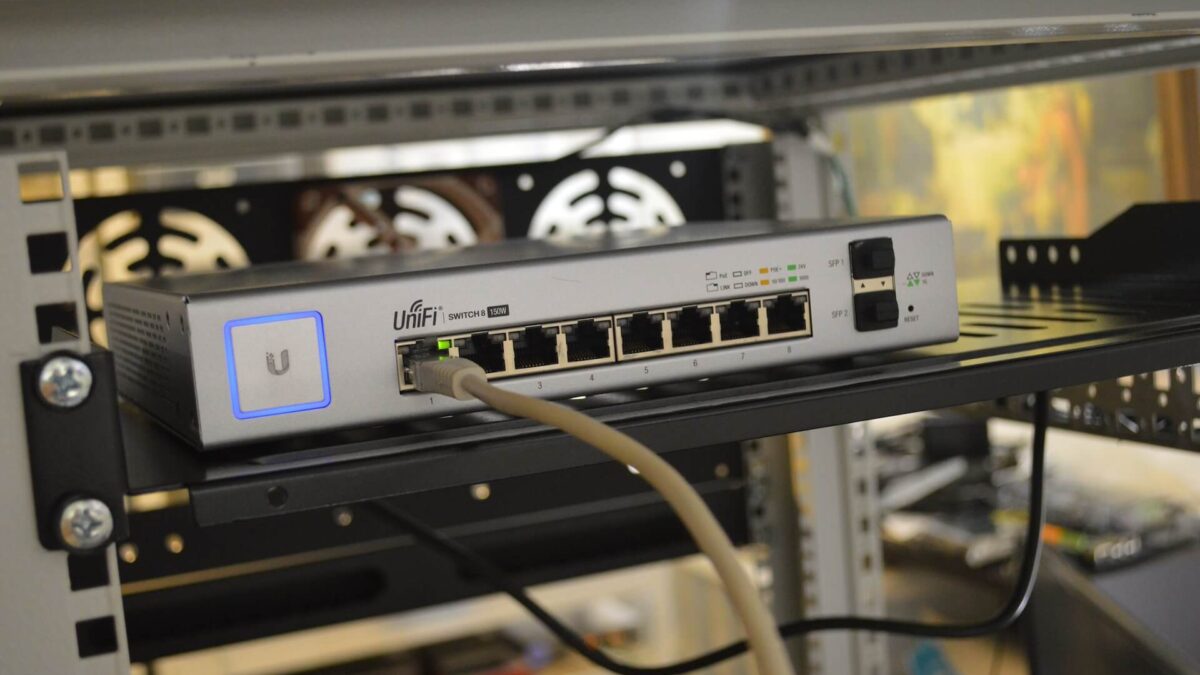ISP VoIP Services: How to Set Up and Use Your Voice Over Internet Protocol
Are you tired of paying a fortune for traditional phone service? If so, you might want to consider switching to a Voice over Internet Protocol (VoIP) phone system. VoIP is a revolutionary technology that allows you to make phone calls over the internet, and it can save you a lot of money on your monthly phone bill. In this article, we’ll go over everything you need to know about ISP VoIP services, including how to set up and use your VoIP phone system.
What is VoIP?
Before we dive into how to set up and use VoIP, it’s important to understand what it is. VoIP is a technology that allows you to make phone calls over the internet instead of through traditional phone lines. VoIP converts analog audio signals into digital data that can be transmitted over the internet. This technology has revolutionized the way we communicate, as it allows people to make phone calls from anywhere in the world as long as they have an internet connection.
How Does VoIP Work?
To use VoIP, you need three things: an internet connection, a VoIP service provider, and a VoIP phone. The VoIP service provider is responsible for converting your voice into digital data and transmitting it over the internet. The VoIP phone is a device that looks and works like a traditional phone, but it connects to the internet instead of a phone line.
Setting Up VoIP
Setting up a VoIP phone system is relatively easy, and it can be done in just a few simple steps.
Step 1: Choose a VoIP Service Provider
The first step in setting up VoIP is to choose a service provider. There are many different VoIP service providers out there, so it’s important to do your research and choose one that meets your needs. Look for a provider that offers a wide range of features, good call quality, and affordable pricing.
Step 2: Sign Up for Service
Once you’ve chosen a VoIP service provider, the next step is to sign up for service. This usually involves creating an account and choosing a plan that meets your needs. Most providers offer a variety of plans with different features and pricing, so it’s important to choose the one that works best for you.
Step 3: Set Up Your VoIP Phone
Once you’ve signed up for service, you’ll need to set up your VoIP phone. This usually involves plugging it into your internet router and configuring it with your account information. Many VoIP phones come with step-by-step instructions to help you get set up quickly and easily.
Step 4: Make a Test Call
Once your VoIP phone is set up, it’s a good idea to make a test call to ensure everything is working properly. Call a friend or family member and ask them how the call quality is. If there are any issues, you may need to troubleshoot the problem or contact your VoIP service provider for assistance.
Using VoIP
Using VoIP is very similar to using a traditional phone system. You can make and receive calls just like you would with a regular phone, and you can also use features like voicemail, call forwarding, and caller ID. However, there are a few key differences to keep in mind.
Call Quality
One of the most important factors to consider when using VoIP is call quality. Call quality can be affected by a number of different factors, including your internet connection, your VoIP service provider, and your VoIP phone. To ensure good call quality, make sure you have a strong internet connection and choose a reputable VoIP service provider.
Security
Another important factor to consider when using VoIP is security. VoIP calls are susceptible to eavesdropping, hacking, and other security threats. To ensure the security of your calls, use a strong password for your VoIP account, and avoid using public Wi-Fi networks to make calls.
Mobility
One of the biggest advantages of using VoIP is its mobility. You can make and receive calls from anywhere in the world as long as you have an internet connection. This means you can stay connected with friends, family, and colleagues no matter where you are.
Cost Savings
Perhaps the biggest advantage of using VoIP is the cost savings. VoIP is much cheaper than traditional phone service, as there are no long-distance fees or other hidden charges. This means you can save hundreds of dollars per year on your phone bill.
Tips for Using VoIP
Here are a few tips to help you get the most out of your VoIP phone system:
Use a Quality Headset
Using a quality headset can help improve call quality and reduce background noise.
Check Your Internet Connection
Make sure you have a strong internet connection before making a VoIP call. Slow internet speeds can cause dropped calls and poor call quality.
Use Encryption
Using encryption can help ensure the security of your calls. Look for a VoIP service provider that offers encryption to protect your calls.
Use a Power Backup
If you live in an area prone to power outages, consider using a power backup to keep your VoIP phone system running during an outage.
Conclusion
VoIP is a game-changing technology that can save you money and improve your communication capabilities. By following the steps outlined in this article, you can set up and use your VoIP phone system with ease. Just be sure to choose a reputable VoIP service provider, use a quality headset, and check your internet connection before making a call. With these tips in mind, you can enjoy all the benefits of VoIP and stay connected with the people who matter most.
Recent Posts
- Which TEM Provides the Best Service? Telecom Expense Management Support Report
- The Smart Way to Design a Global Network For Your Business—15 Easy Steps
- What is a Wayleave and How Can it Impact Your Circuit Installation Timelines?
- What are the Keys to a SASE Network Design?
- What is a Cloud Center of Excellence (CCOE) in a FinOps practice?
Archives
- April 2024
- March 2024
- February 2024
- January 2024
- December 2023
- November 2023
- October 2023
- September 2023
- August 2023
- July 2023
- June 2023
- May 2023
- April 2023
- March 2023
- February 2023
- January 2023
- December 2022
- November 2022
- October 2022
- September 2022
- August 2022
- July 2022
- June 2022
- May 2022
- April 2022
- March 2022
- February 2022
- January 2022
- December 2021
- November 2021
- October 2021
- September 2021
- August 2021
- July 2021
- June 2021
- May 2021
- April 2021
- March 2021
- December 2020
- September 2020
- August 2020
- July 2020
- June 2020
Categories
- Uncategorized (1)
- Security Services (62)
- Cloud SaaS (45)
- Wide Area Network (278)
- Unified Communications (181)
- Client story (1)
- Inspiration (3)
- Tips & tricks (20)
- All (4)
- Clients (10)
- Design (3)
- News (240)
- Music (1)