Microsoft Teams vs Zoom
What you need to know Microsoft Teams vs Zoom
- Teams Platform for Collaboration
- Zoom Unified Communications
- Video Conferencing Comparison
- Cloud PBX Comparison
- Room System Comparison
- Team Based Chat Comparison
- Teams Differentiator
- Zoom Differentiator
Microsoft Teams and Zoom have been competing since the inception of their products. What is the difference between Microsoft Teams and Zoom? If you have been on a Teams meeting or Zoom meeting you know that the applications look and feel the same when teleconferencing. So if you have to standardize your enterprise organization on a single application, which one would you choose? This is written as the ultimate guide for decision makers on choosing the right platform for your organization. We take a deep dive into each one of the Zoom and Microsoft products for video conferencing, room systems, cloud PBX, team based chat, webinar, and highlight the differentiators of each product. We have experience helping enterprise organizations implement each one of these applications across their global workforce and look forward to sharing with you how we view the two most used collaboration technologies.
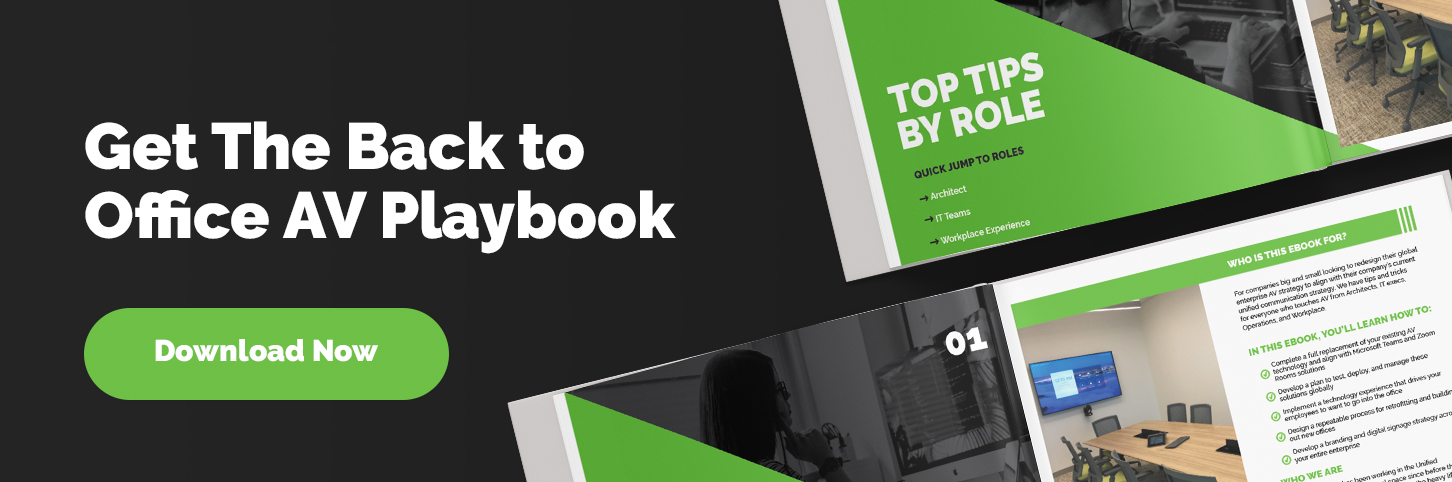 Platform for Collaboration = Microsoft Teams…
Platform for Collaboration = Microsoft Teams…
Microsoft is one of the largest technologies companies on the planet. They build some of the best software tools in the world and is used in every organization. Microsoft Teams is a market leading platform for collaborating on any Microsoft based application. If your team is a Microsoft organization using the suite of Office 365 products, you realize the power of Microsoft Teams comes from the simplicity and accessibility of a global workforce being able to collaborate in real time on any application. Being able to launch into a team chat, meeting, and providing colleagues updates in real time has become a standard for any collaboration platform. Microsoft Teams has unified the O365 suite into one place and allowed your “Teams” to escalate to a video conference call with the click of a button. Teams is a platform for collaboration that Zoom won’t ever be able to compete with unless they merged with G-Suite, as they don’t have nearly the capabilities of what Microsoft has to offer for document and file collaboration. For the purposes of doing a direct comparison of the unified communication suite of tools that Microsoft has to offer, we will be focusing this comparison on mostly the UC suite comprising, Team based Chat, Voice, Video, Webinar, and Rooms products.
Zoom Unified Communications Suite:
Zoom is the number one used video conferencing platform in the world. The reason Zoom is used so heavily throughout the globe is because they have built the best user experience and highest quality platform for video conferencing. Whether your on your smartphone, tablet, PC or in a conference room, Zoom Meetings allows for seamless integration across any device. Zoom took the market by storm through ease of use and innovation delivering features like virtual backgrounds, breakout rooms, and Zoom Rooms. What will behold the future of Zoom as the competition from Microsoft, Google, Amazon, and RingCentral continue to steal market share with their free or nearly free products? Zoom must continue to innovate and be the better product or else they risk losing it all.
Zoom Meetings vs Teams Meetings:
Zoom and Teams Meetings allows for your team to collaborate with thousands of individuals in real time using HD Voice and video. Focusing on the main differentiators, from a feature comparison, use the below charts to see the main categorical differences comparing features and costs. What you need to consider when making this decision is what is your team mostly using today? Is it Teams or Zoom for meetings? Who from your organization is settled on a single platform and what is their power/influence within the organization? What will make them want to change from one to the other?
We at Macronet use Zoom Meetings and Teams for group/file collaboration so we are a customer of Zoom Meetings and Zoom Rooms, but collaborate on files/assets via Teams. We’ve found through helping many organizations implement both solutions that the decision to use one platform or another cannot be made in a vacuum. If the CEO of your company has a bias towards Zoom, why would you try to convince them to use another product? There are many use cases where using Zoom or Teams is truly a personal preference, but when it comes down to it we’ve found consistently that Zoom Meetings is a better meeting experience for everyone where Teams is on-par when everyone in the organization is used to using the platform. As soon as you invite someone else from outside your organization who is a Google shop or not familiar with Microsoft Teams, there always seems to be an issue that pops up.
This article does a great job looking at the main categorical differences between Zoom, Teams and other applications comparing the feature by feature + Integrations. If your organization uses Box, Slack, Google, or other file sharing and document collaboration tools, then you would be best going with Zoom as you’re not part of the Microsoft Ecosystem. If your team is all-in with Microsoft and don’t have any bias against Microsoft Teams, you’ll be happy with your decision to go with Microsoft Teams.
Pasted from: https://www.technology.pitt.edu/help-desk/how-to-documents/feature-comparison-zoom-and-teams
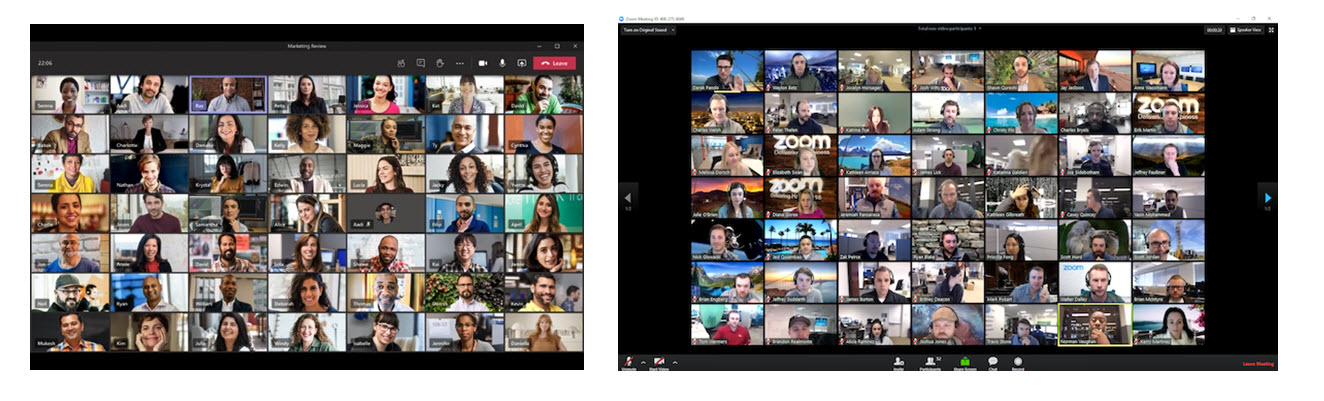
| Function | Zoom | Teams |
| Number of Participants | 300 | 250 |
| Number of Participants (For Faculty Hosts) | 500 | 250 |
| Phone Conf Bridge Included | Yes | Yes |
| Audio/Video Calls | Yes | Yes |
| Breakout Sessions | Yes | No |
| Screen Sharing | Yes | Yes |
| Lobby / Waiting room | Yes | Yes |
| Video Background Blur | Custom Background | Blur |
| Guest join | Yes | Via browser |
| Video Sharing | All Participants | Presenters |
| File transfer | Yes | Yes |
| Chat | Yes | Yes (limited to 100 participants) |
| Recording | Local or Cloud | Cloud |
| Outlook Calendar integration | Future feature | Yes |
| Live captioning | No | Yes |
| Remote Control | Yes | Yes |
| Breakout Rooms | Yes | No |
| Q&A Tool | No | Chat (limited to 100 participants) |
Cloud PBX:
Microsoft and Zoom have relatively immature cloud PBX offerings, but each one is seeing rapid adoption of their product by users who are already part of the Zoom or Teams ecosystem. The reason for that is because Microsoft and Zoom have their Cloud PBX solution tied directly into the Teams/Zoom application UI which makes it easy to transition from a Teams meeting to making a phone call. What we have found is that Cloud PBX decisions cannot be made based solely on the phone system features or use cases. Each organization needs to take into careful consideration use cases for application integrations into CRM/ERP software tools, Contact Center and advanced features like omni-channel or work force management integrations. Microsoft and Zoom both have a growing base of customers who simply need basic telephony, but when the use cases become more advanced they simply haven’t had enough time for development of their product offerings to be able to match the leaders in UC like RingCentral, 8×8, or Dialpad. 3rd party analysts have recognized both Microsoft Teams and Zoom as market leaders for Cloud PBX, but their products don’t have the global carrier coverage that RingCentral or 8×8 has for DID porting and native carrier dialing internationally. If your sales and customer support teams aren’t able to get what they need to support their customers you may have to look at alternative Cloud PBX solutions going outside your preferred ecosystem.
Teams Rooms vs Zoom Rooms

Zoom Rooms has been the formidable challenger to the high end video conferencing systems like Polycom, Cisco and Lifesize. The reason that Zoom Rooms took the market by storm is because they have developed a platform based on a Windows, Mac or Appliance which is open to any USB mic, camera, speaker or content source. This means that deploying the simplest or most complex conference rooms can be run from a single touch panel with NO customized code or engineering work. Zoom Rooms also provides IT and AV teams with an easy to manage administration portal enabling remote management and configuration of the Zoom Rooms USB peripherals from anywhere in the world. We’ve helped clients design and deploy thousands of Zoom Rooms around the globe and have found the product to be reliable, flexible and adaptable to just about any conference room.
The adaptation of UC hardware over the past 3 years has made Zoom Rooms experience more immersive then ever. Display manufactuers are custom designing their hardware to be seamlessly deployed using the Zoom for Touch features. Manufacturers like DTEN, Poly and Neat have come out with their own proprietary Zoom Rooms hardware CODEC and all-in-one devices enabling an even easier to deploy small/medium Zoom Room experience. Audio systems from Biamp for integrated audio with in-ceiling or table mics and ceiling speakers are now small enough to fit all the AV hardware for a boardroom behind a display. Zoom Room software has created an ecosystem for hardware manufacturers to build any USB device to be able to seamlessly integrate with Zoom Rooms CODEC.
Microsoft Teams Rooms came to market with a different approach to conference room design. Their experience from the controller to the USB hardware and CODEC has made it challenging for enterprise organizations to easily deploy Teams rooms on existing AV hardware. Microsoft has created a much stricter process for enabling a customer to implement a Teams Room. Only approved AV devices from Crestron, Logitech, Poly and a few other manufacturers will work in a Teams Room environment. Boardroom, All Hands, and other large conference rooms require customer control and design work from AV integrators to be able to provide all the advanced control needed for running these more complex AV spaces. If you were to do a direct comparison of the Zoom Room controller to Microsoft Teams Room controller and features, you’d be shocked at how far Microsoft needs to go to compete properly with Zoom.
We help customers deploy both Zoom Rooms and Teams Rooms across small, medium, large and complex all hands spaces. Zoom makes it easy and Teams makes it hard. The quality of the audio and video from the far end of a Zoom or Teams call may be the same, but the in-room experience is limited with Teams and limitless with Zoom.
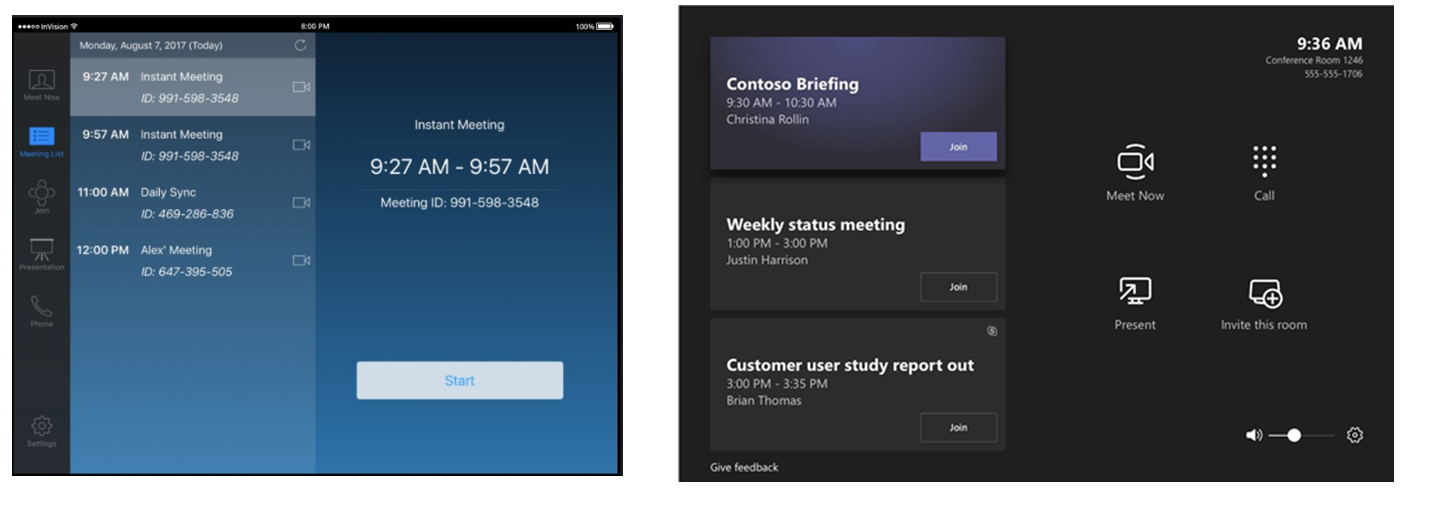
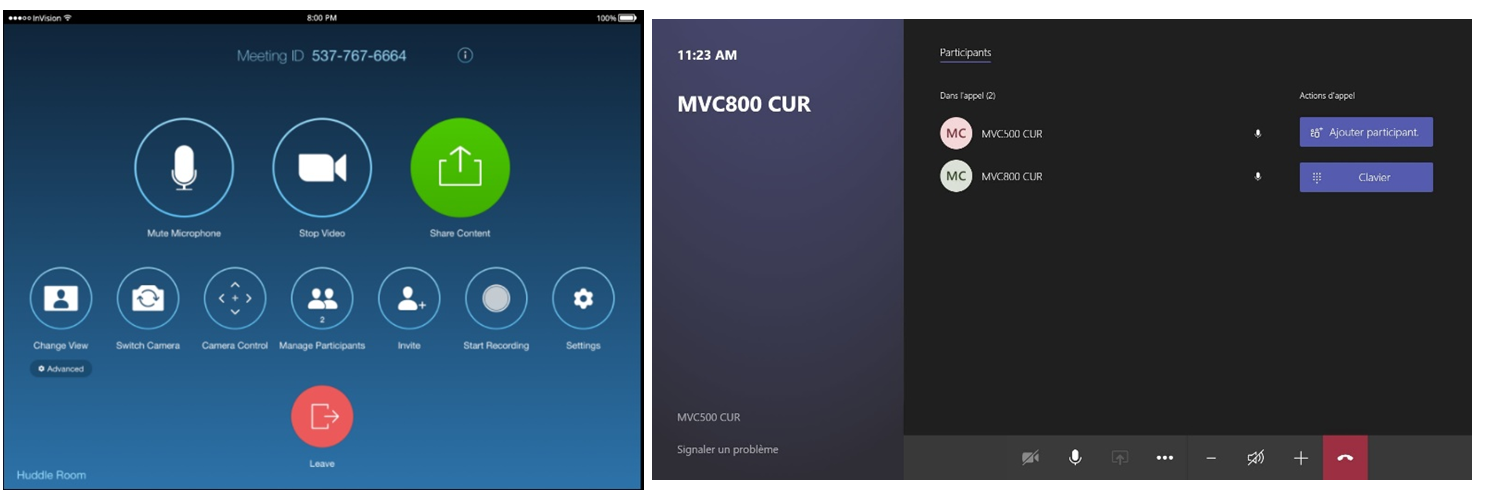
Team Based Chat Comparison:
Microsoft Teams has a far superior team based chat application when compared to Zoom. From the beginning, Zoom has focused on developing their video conferencing suite of tools and left their simple chat tool to be what it is today. Over time there have been some modest enhancements to Zoom Chat, but when it comes to a true team based collaboration on documents, files, and real time communication over chat, Microsoft has a huge leg up.
Microsoft allows for the most complex of use cases to be easily communicated via their award winning Teams Chat UI. You can share content, files, escalate to a meeting with certain team members and much more. We find Microsoft Teams chat to be a true competitor to Slack who has led the team based chat space for many years. We will keep this section short and to the point, if you’re looking for the better team chat tool, Microsoft is the one.
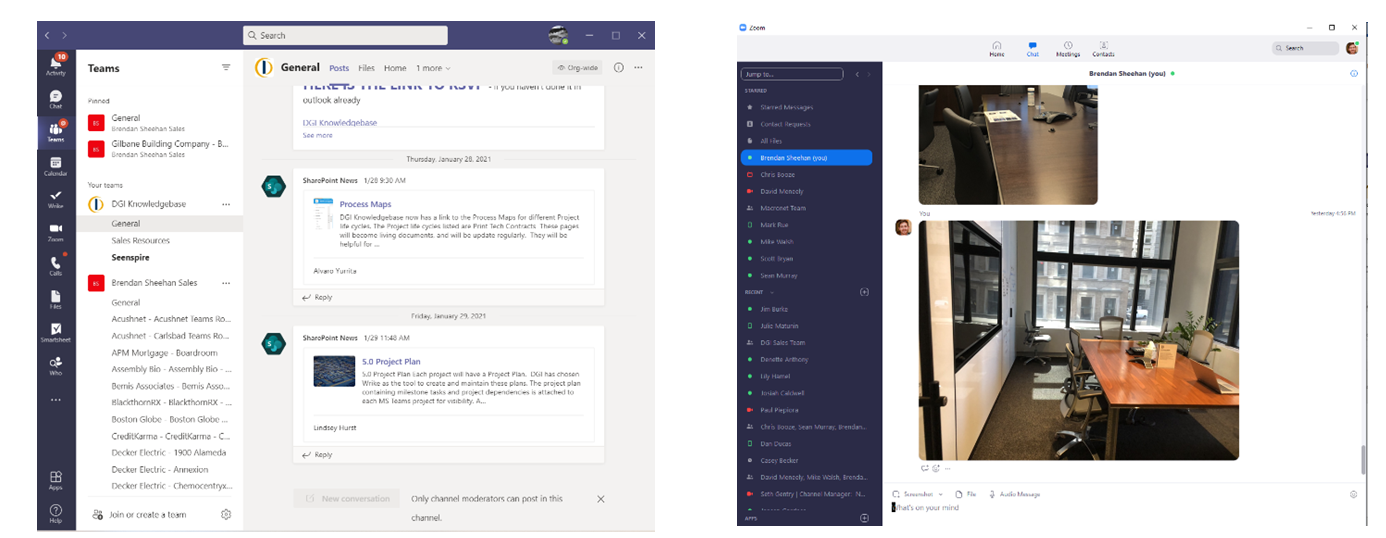
Zoom Differentiator:
How do you make the decision to go Zoom or Teams? This question is becoming more and more important as everyone works remotely their only method of communication are software tools. So you’ll want to make sure that you deploy the tool that will best fit within your software and collaboration ecosystem. The most important questions we ask our customers to help them make this decision on Teams or Zoom are:
- What other software tools are you using today for team collaboration? If the answers are Box, Slack, Google Suite, and the like… we would recommend Zoom as the primary meeting platform.
- What experience does your team have with Microsoft Teams compared to Zoom? If the majority of your team has been living in Zoom, then you’ll likely change management challenges if you try to disrupt the status quo
- What platform do you see your customers using?
- What hardware do you have deployed in your conference rooms for AV Today?
If you’re trying to make this decision in an IT vacuum, don’t. Ask your organizations leaders what their experience has been working with both applications and then help guide the ship towards the path of least resistance. As you can see from our research and experience, Zoom has a distinct advantage on the Meetings, Rooms and Best of Breed integrations.
Teams Differentiator:
Microsoft Teams is an advanced collaboration tool that can handle the most complex of use cases. If your organization has been in the Microsoft Ecosystem for many years, then you know the differentiators that Microsoft has for document collaboration, team based chat, and escalating from team chat to a meeting. Microsoft will always win the battle against Zoom if your organization doesn’t have the need for the advanced meetings and room platform that Zoom offers.
If you need our help making this decision we are always open to the question of Teams vs Zoom.
Related Posts
1 Comment
Comments are closed.
Recent Posts
- How Laser Satellite Communication Breakthroughs Compete with Starlink
- AI-Powered Humanoid Robots: Transforming Business, Homes & Connectivity
- Top IT & Network Design Consultants in Boston and New England: Macronet Services
- Top AI Consultants in New England: Why New Hampshire’s Macronet Services Shines in Boston and Beyond
- IXPs in the US and Internet Peering
Archives
- July 2025
- June 2025
- May 2025
- April 2025
- March 2025
- February 2025
- January 2025
- December 2024
- November 2024
- October 2024
- September 2024
- August 2024
- July 2024
- June 2024
- May 2024
- April 2024
- March 2024
- February 2024
- January 2024
- December 2023
- November 2023
- October 2023
- September 2023
- August 2023
- July 2023
- June 2023
- May 2023
- April 2023
- March 2023
- February 2023
- January 2023
- December 2022
- November 2022
- October 2022
- September 2022
- August 2022
- July 2022
- June 2022
- May 2022
- April 2022
- March 2022
- February 2022
- January 2022
- December 2021
- November 2021
- October 2021
- September 2021
- August 2021
- July 2021
- June 2021
- May 2021
- April 2021
- March 2021
- December 2020
- September 2020
- August 2020
- July 2020
- June 2020
Categories
- All (19)
- Satellite (1)
- Artificial Intelligence (3)
- Travel (1)
- Sports (1)
- Music (1)
- News (271)
- Design (3)
- Clients (12)
- Uncategorized (1)
- Tips & tricks (25)
- Inspiration (9)
- Client story (1)
- Unified Communications (196)
- Wide Area Network (308)
- Cloud SaaS (60)
- Security Services (71)

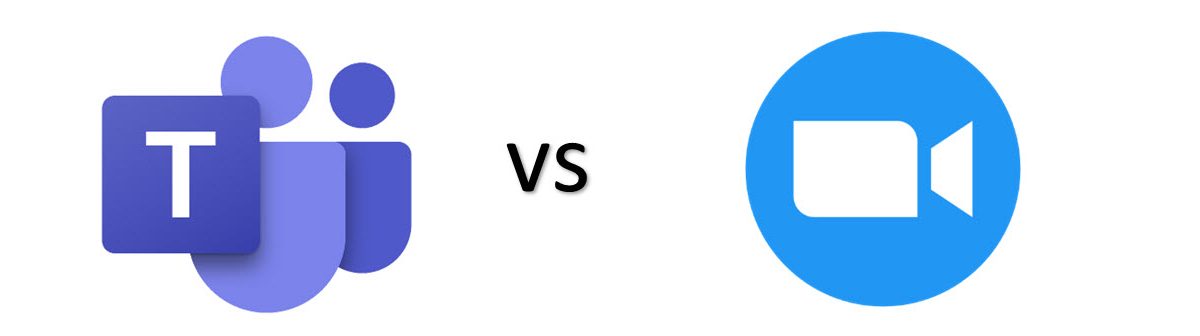



[…] then you need to change that now. You can’t wait any longer to make the investment in your next generation collaboration spaces. Your teams are already back in the […]