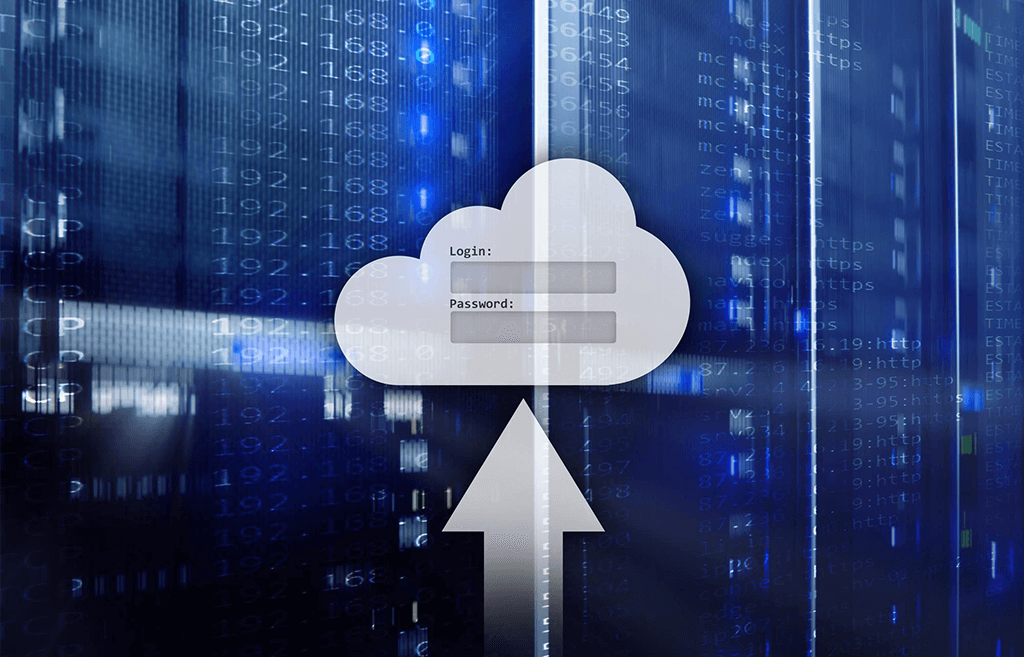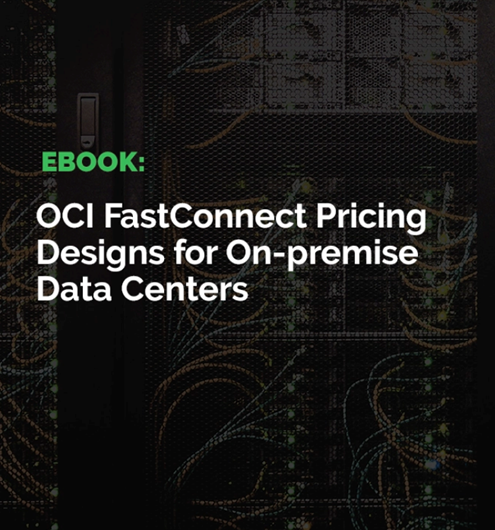OCI FastConnect to on-premise Steps and What to Know
Connecting to OCI FastConnect from your datacenter or corporate office should follow the same evaluation rigor you performed when you decided Oracle would be your cloud vendor. Even if you are not a WAN or Telco expert, we will discuss the basics so you can uplevel your routing and switching knowledge and vendor approach to solve this task. OCI FastConnect is a superior on-ramp into Oracle Cloud and they have removed a lot of guess work which has made our job easier. Plus, if you have an existing WAN such as MPLS, Private Lines or SDWAN, depending on the provider, a FastConnect node might be all that’s required. FastConnect is similar in concept to other CSPs who deliver an on-ramp to their cloud.
Here at Macronet Services, we have designed over 200 hundred FastConnect options for clients Globally ranging from Cloud to Cloud or Hybrid Cloud DataCenters or from Corporate Offices. Our partnership alignment with Oracle offers clients a free design and setup from OCI FastConnect to your on-prem datacenters or offices. Plus, we have over 20+ years designing Global Tier-1 ISP connections for public and private networks. This affords you deep experience and updated performance pricing trends.
First let’s cover key steps we perform for clients to design options to connect to FastConnect from on-prem.
- Identify the amount of Data transferring between OCI Regions to your Corporate Datacenter.
- We calculate the Bandwidth size against the average throughput time required to complete. For example, do you require 100TBs from your DataCenter to be sent to OCI and by what time? Each application, database workload for organizations have equally different requirements. This is important not to over or undersize the connection. It can also impact your cost from the provider.
- Design a Topology & Connection Method:
- We’ll look for the Fastest, lowest latent, most affordable provider. This is important as some areas of the world one provider fits better compared to another region. Why? Cost Factors, network backbone, support all play into the
- Another option is we’ll look at any existing service providers you work with today. They may have an easy option to connect into OCI FastConnect and we’ll offer our guidance.
- Connection Options:
- Direct Connection (via Oracle): This is where a physical circuit, often fiber is connected directly into OCI FastConnect
- Connect directly to an OCI FastConnect Availability Domain
- Requires your own Layer 3 routing equipment which sits on-prem
- We identify your Bandwidth Speed, Maximum latency, budget and contract term needed from a telcom partner.
- Drawbacks of a Direct Connection is it’s a physical installation which does have a lead-time. We can pull up our Fiber Tool and show you which carriers are available to your on-prem location and to Oracle Cloud
- Direct Connection (via Oracle): This is where a physical circuit, often fiber is connected directly into OCI FastConnect
-
- Partner Connection:
- Use a FastConnect Partner’s network to establish a BGP peer to OCI FastConnect.
- Establish an OCID in the Tenant
- Set up the BGP Peering and Oracle private ASN into the partner network.
- Macronet Services support partner team can walk you through the steps as installation on the OCI region completes in minutes.
- The Drawback is there will be a physical connection on-premise however the OCI region is usually pre-wired.
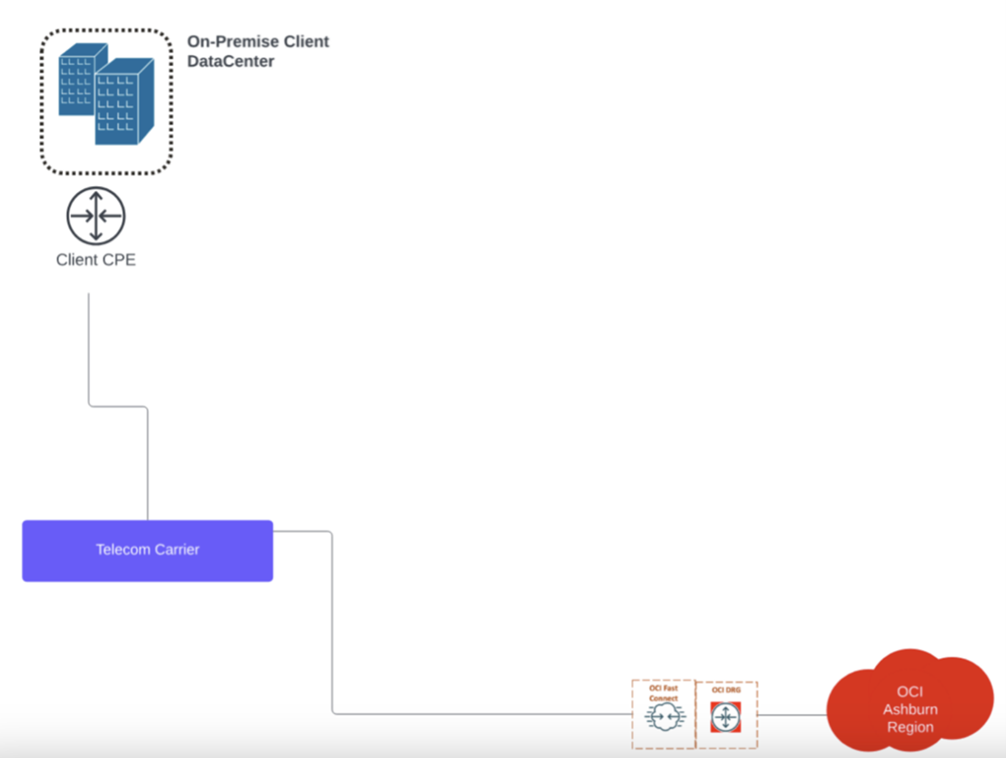
- Partner Connection:
- Technical Requirements:
- Support for BGP (Border Gateway Protocol)
- 1Gbps or 10Gbps port speed
- 802.1Q VLAN tagging capability (vendor dependent)
- Support for dynamic routing
- ASN (Autonomous System Number)
- High-level Basic Setup Steps:
- Create a Virtual Circuit in OCI Console
- Configure your router for BGP
- Set up VLAN tagging
- Establish BGP peering
- Configure routing policies
- Important Considerations: (We covered some of this earlier, however we’ll assist you)
- Redundancy. If budget exists, we always advise on a N+1/HA design.
- Bandwidth requirements
- Geographic proximity to FastConnect locations
- Cost comparison between different providers
Would you like me to elaborate on any of these aspects, particularly the technical configuration steps?
- Detailed Pre-Configuration Steps:
- Document your ASN
- Gather your network prefixes to be advertised
- Determine required bandwidth
- Plan your VLAN IDs
- Prepare BGP MD5 authentication key if needed
What would be an example of an OCI Console configuration for FastConnect? In general, we’ve included some of the OCI Console and Router Configuration steps. Your environment may differ and enhancement toOCI occur regularly so it is best to contact us for the latest and understand your on-premise setup.
- Login into your OCI Tenant
- Navigate to Networking → FastConnect
- Click Create FastConnect
- Choose connection type:
- FastConnect Partner
- Port Based
- Fill required details:
- Compartment
- Virtual circuit name
- Provider (if using partner)
- Bandwidth
- Customer BGP ASN
- Dynamic routing gateway (DRG)
- Choose connection type:
- Your on-premise Router Configuration Steps for OCI FastConnect:
# Basic & start of a Cisco IOS configuration example
! Configure VLAN interface
interface GigabitEthernet0/0.100
encapsulation dot1q 100
ip address 192.168.1.2 255.255.255.252
no shutdown
! BGP Configuration
router bgp <your-asn>
neighbor 192.168.1.1 remote-as <oracle-asn>
neighbor 192.168.1.1 description OCI-FastConnect
neighbor 192.168.1.1 password <md5-password>
! Network advertisements
network 10.0.0.0 mask 255.255.0.0
! Optional: BGP timers
neighbor 192.168.1.1 timers 10 30
- Virtual Circuit Status Verification:
# On Cisco Router
show ip bgp summary
show ip bgp neighbors
show ip route bgp
# In OCI Console:
– Check Virtual Circuit status
– Verify BGP session status
– Monitor route advertisements
- Test and Validation:
- Ping Oracle services
- Test connectivity to VCN resources
- Verify route propagation
- Check bandwidth utilization
- Test failover if redundant setup
- Common Issues and Solutions:
- BGP not establishing:
- Check ASN numbers
- Verify MD5 authentication
- Confirm IP addressing
- Routes not propagating:
- Check route advertisement configuration
- Verify route security lists
- Confirm DRG route tables
- BGP not establishing:
- Security Considerations:
- Implement route filters
- Set up prefix lists
- Configure maximum prefix limits
# Example BGP security configuration
router bgp <your-asn>
neighbor 192.168.1.1 maximum-prefix 100
neighbor 192.168.1.1 prefix-list ALLOWED_PREFIXES in
neighbor 192.168.1.1 prefix-list ADVERTISE_PREFIXES out
- Monitoring Setup:
- Configure SNMP monitoring
- Set up BGP session alerts
- Monitor bandwidth utilization
- Track route stability
A basic and starting point for Juniper Configuration Example for On-Premise to OCI FastConnect:
junos
# Interface Configuration
set interfaces xe-0/0/0 unit 100 vlan-id 100
set interfaces xe-0/0/0 unit 100 family inet address 192.168.1.2/30
# BGP Configuration
set protocols bgp group OCI-FASTCONNECT type external
set protocols bgp group OCI-FASTCONNECT peer-as <oracle-asn>
set protocols bgp group OCI-FASTCONNECT neighbor 192.168.1.1
set protocols bgp group OCI-FASTCONNECT authentication-key “<md5-password>”
# Route Advertising
set protocols bgp group OCI-FASTCONNECT export EXPORT-POLICY
set policy-options policy-statement EXPORT-POLICY term 1 from protocol direct
set policy-options policy-statement EXPORT-POLICY term 1 then accept
# Security
set protocols bgp group OCI-FASTCONNECT maximum-prefixes 100
- Arista Configuration Example:
! Interface Configuration
interface Ethernet1
description OCI-FastConnect
no switchport
ip address 192.168.1.2/30
! BGP Configuration
router bgp <your-asn>
neighbor 192.168.1.1 remote-as <oracle-asn>
neighbor 192.168.1.1 password <md5-password>
! Route advertisement
network 10.0.0.0/16
! Optional BFD for faster failover
neighbor 192.168.1.1 bfd
- Detailed Monitoring Commands:
Part of Macronet Services commitment to perfecting the client experience when you partner with OCI, we do offer free WAN evaluation and benchmarking. Many OCI clients have benefited from our expertise to find cost optimization withing their corporate network, resulting in millions in savings that can be applied to your Oracle Compute costs.
Contact us and we can provide you an overview and a customized use case to show how we could help your organization.
Related Posts
Recent Posts
- ROI of AI: How Network Bottlenecks are Wasting 30% of Your GPU Investment
- What is an AI Readiness Assessment? The 2026 Executive Guide to Enterprise Scaling
- The Complete Oracle FastConnect Guide: Architecture, Routing, Security, and Enterprise Connectivity Design
- Telecom Expense Management (TEM): The Definitive Guide for Mid-Large Enterprises
- Designing Secure and Compliant Networks in China: The Definitive Guide for Global Enterprises
Archives
- January 2026
- December 2025
- October 2025
- September 2025
- August 2025
- July 2025
- June 2025
- May 2025
- April 2025
- March 2025
- February 2025
- January 2025
- December 2024
- November 2024
- October 2024
- September 2024
- August 2024
- July 2024
- June 2024
- May 2024
- April 2024
- March 2024
- February 2024
- January 2024
- December 2023
- November 2023
- October 2023
- September 2023
- August 2023
- July 2023
- June 2023
- May 2023
- April 2023
- March 2023
- February 2023
- January 2023
- December 2022
- November 2022
- October 2022
- September 2022
- August 2022
- July 2022
- June 2022
- May 2022
- April 2022
- March 2022
- February 2022
- January 2022
- December 2021
- November 2021
- October 2021
- September 2021
- August 2021
- July 2021
- June 2021
- May 2021
- April 2021
- March 2021
- December 2020
- September 2020
- August 2020
- July 2020
- June 2020
Categories
- Clients (12)
- Telecom Expense Management (1)
- Satellite (1)
- Artificial Intelligence (9)
- Travel (1)
- Sports (1)
- Music (1)
- News (284)
- Design (4)
- Uncategorized (1)
- All (19)
- Tips & tricks (25)
- Inspiration (9)
- Client story (1)
- Unified Communications (196)
- Wide Area Network (309)
- Cloud SaaS (60)
- Security Services (71)