POTS Line Replacement Guide for 2024 (with diagrams!)
POTS lines or Plain Old Telephone Systems have been in the US market for over 100 years based on copper analog infrastructure. “Ma Bell” aka AT&T was the original provider for lines to the home and every business nationwide. However, in recent years, many LECs and CLECs have begun to phase out this technology in favor of IP-driven dial-tone connections. The FCC has equally provided some relief to carriers so you must pay close attention if you truly need copper lines, especially for Life Safety – Fire Alarm, Burglar Alarm, and Elevator connections!
FCC Order 19-72 spells out what the carrier relief entails, and many states have sped up this act which could impact businesses. While this might seem scary especially as some carriers have auto-increased traditional copper lines well over $100 per connection a month to entice enterprises to move, it’s turning into a positive. This change has paved the way for POTS in a BOX solution where organizations can move their existing lines into new redundant technology (we cover that below), major savings (approx. 66% per month), and reduced stress on life safety devices or legacy fax services concerns.
Let’s cover a few areas to assist you in your POTS line replacement journey:
- Why POTS Replacement is Important:
- What the Architecture looks like
- Some (not all) POTS in a Box Life Safety Codes
- How to obtain a quick price quote
Why is POTS line Replacement Important?
You can now digitally transform all your existing or new lines quickly without a messy installation and legacy infrastructure. This service is excellent for the following below
- Fax
- Alarms
- Elevators
- POS Terminals
- Vending Machines
- ATM Machines
- E-911
- Traditional Voice requirement lines
So why is this all important? First, if there is analog copper in buildings over 5 years old (some literally might be 40+ years old) that is risky business. These lines do corrode over time, they have interference (how many screws/nails have gone through the drywall in office fit-ups with new tenants?). More risky is you do not know the lines are having issues or are completely down until a phone line is picked up. Have you ever been stuck in an elevator when the phone does not work? It’s not often but it does happen. This issue is due to the fact there is no way to monitor a downed analog copper telephone line, unlike a POTS replacement service.
Additionally, other components you must consider with POTS Replacement and its importance:
- As Carriers begin to phase out copper, this means less skilled technicians and support staff designated to support analog services. If you need an install or a fix to an outage, you might be waiting a very long time
- Adding redundancy to IP services vs. traditional copper, you can now know in real-time if the “phone line” is out of service.
- Installation with POTS in a Box can occur in 30 days or less.
- Rates on copper POTS are going up usually to a tariff rate near $150/ per line. That is a wasted expense compared to a POTS in Box service usually starting at $50 per line or less.
Benefits of Upgrading to Modern POTS Communication Solutions
1. Enhanced Reliability
Unlike POTS lines, modern communication solutions provide higher reliability through redundant systems and data backup. This ensures uninterrupted communication even in the event of hardware failures or natural disasters.
2. Cost Efficiency
Upgrading to modern communication systems eliminates the high maintenance costs associated with POTS lines. VoIP and digital systems offer competitive pricing plans and reduced long-distance call charges.
3. Advanced Features
Modern systems offer an array of advanced features such as voicemail-to-email transcription, video conferencing, call forwarding, and more. These features enhance productivity and streamline communication processes.
The POTS Line Replacement Process
- Assessment and PlanningBegin by assessing your current communication infrastructure. Identify the number of existing POTS lines, their usage, and the specific needs of your organization. Plan the transition by selecting suitable modern alternatives.
- Selecting the Right SolutionDepending on your requirements, choose between VoIP, digital communication systems, or a hybrid solution. Consider factors like scalability, compatibility with existing hardware, and the range of features offered.
- Migration Strategy: Develop a migration strategy that minimizes disruptions to your communication systems. This may involve phasing out POTS lines gradually or implementing the new solution alongside existing infrastructure.
- Installation and Configuration: Work with qualified technicians to install and configure the chosen communication system. Ensure proper integration with your network and conduct thorough testing before full deployment.
- Employee Training: Train your employees on using the new communication tools effectively. Highlight the benefits and features to encourage smooth adoption and maximize productivity.
- Monitoring and Support: Regularly monitor the performance of the new communication system. Address any technical issues promptly to maintain seamless operations. Consider partnering with a reliable support provider for ongoing assistance.
What does the POTS in a Box architecture look like?
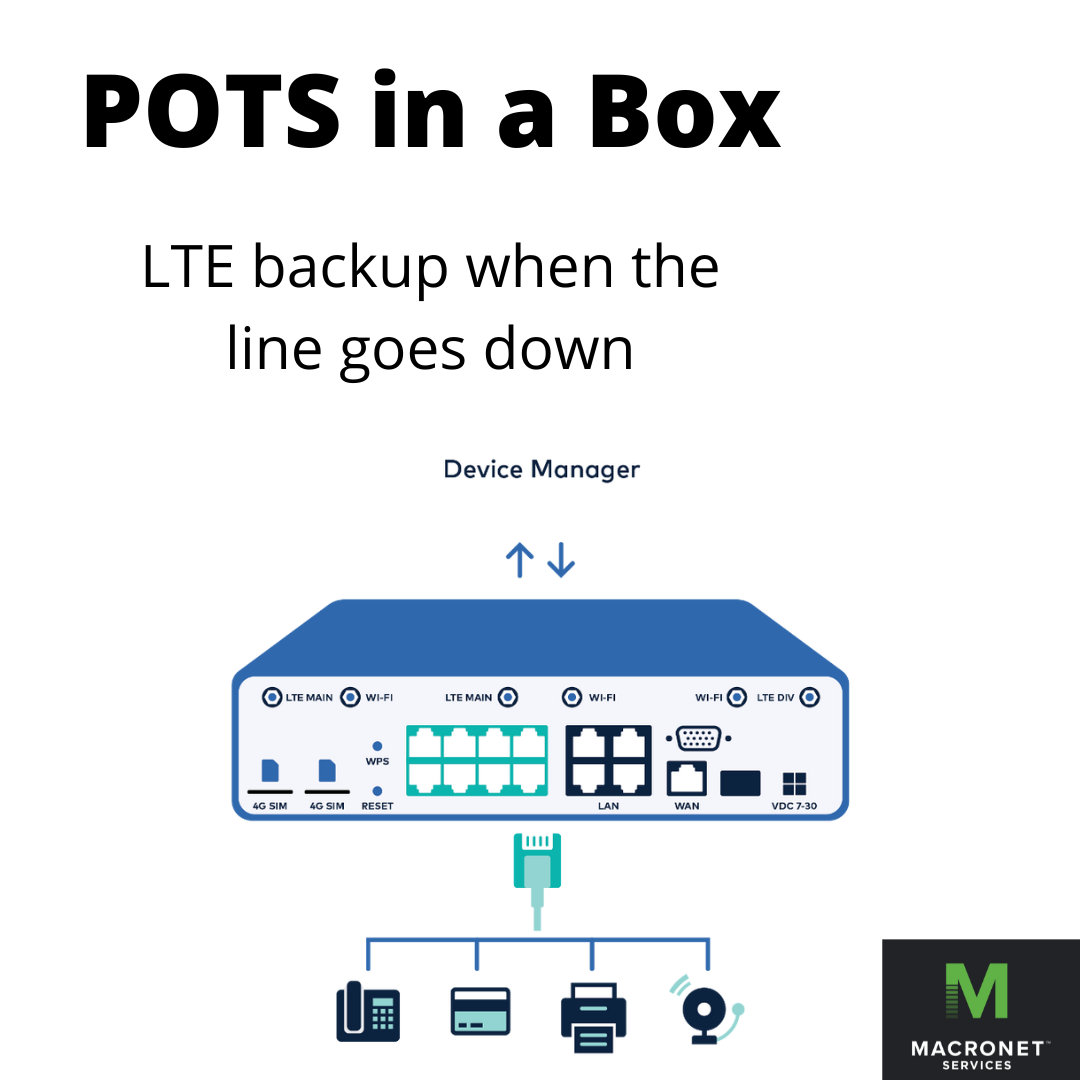
POTS in a Box Advantages:
- Added redundancy: The device not only routes over the internet but has (2) onboard LTE SIM cards if the connection is lost. We all know the internet has its failures, but this device doubles down with LTE backup to seamlessly keep service online.
- Onboard UPS Battery – This is a 24-hour backup battery should the power go out in a building; the service will switch to this power source. Unlike traditional POTS copper lines, you will need a power source for this box.
- Installation – Services can be operational quickly without added construction, unlike new copper installs.
- Expansion Ports – Each device can support 8 lines before another one is required. They are small and take up minimal room however if you need an additional line quickly with the 8 blocks, it’s a simple software change.
- Professional Tech Installs – Typically there are two technician dispatches, one to site survey the demarcation of the equipment and the second one to install the service. Most legacy phone lines have one dispatch from the carrier and if they are unaware of what is needed to turn up the service, it will only delay your ability to use it.
 The Technical Specs on the POTS Device
The Technical Specs on the POTS Device
- Connect with Wi-Fi, broadband and/or 3G/4G LTE
- Cellular can be the primary connectivity if Wi-Fi or broadband are not available, or act as a backup in the event of primary circuit failure
- The adapter can serve as a Wi-Fi access point
- With a connection to 3G/4G LTE cellular service, downtime is at the lowest possible level
- Dual SIMs provide added fail-over protection, perfect for 911 call completion assurance
- This device supports SIM cards from all major carriers ant Tier-1 ISPs (AT&T, Sprint/T-Mobile & Verizon)
- This device can handle up to 8 lines including voice, fax, elevator, and alarm lines.
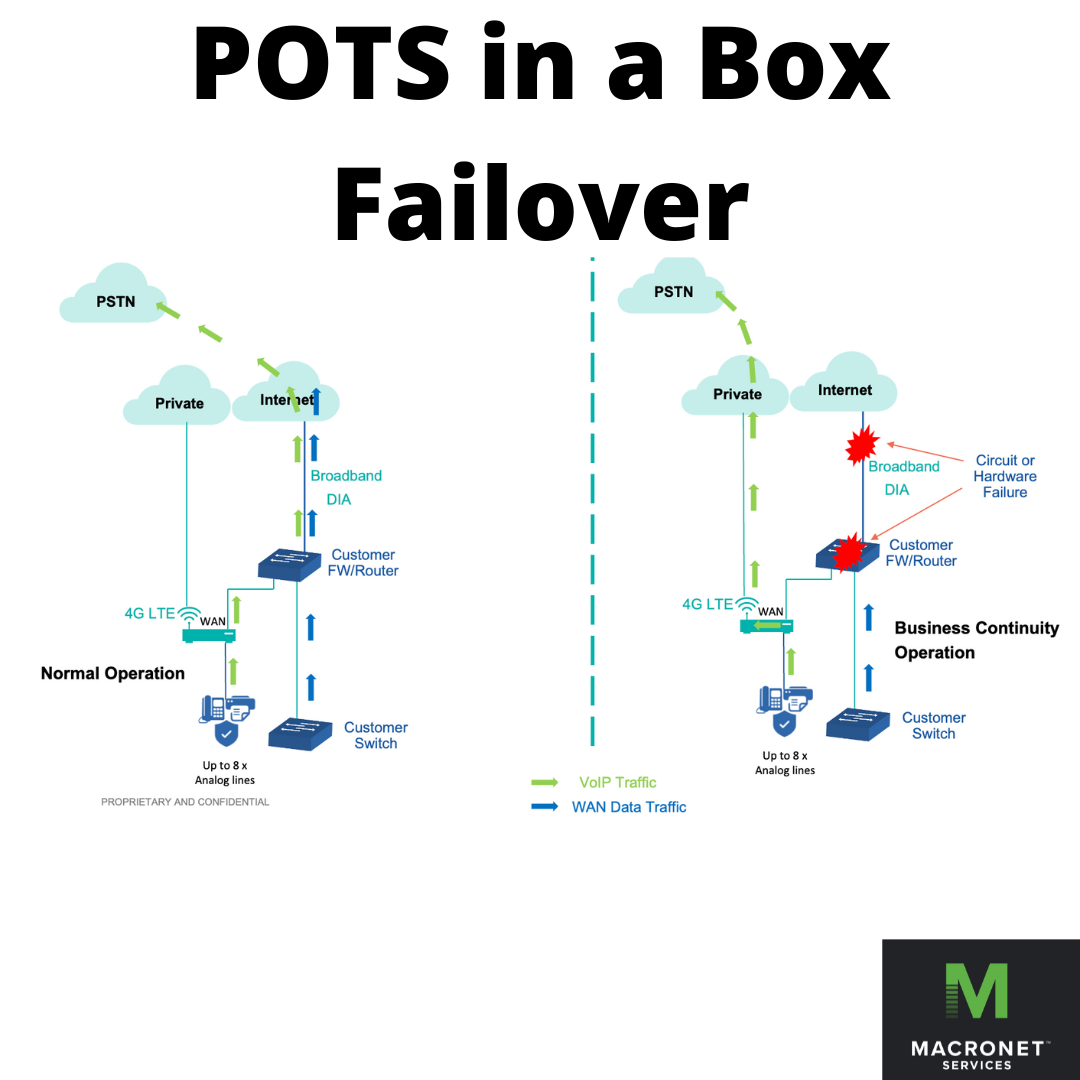
POTS Life Safety
How to Respond to the AHJ (Authority Having Jurisdiction) can be tricky especially if the local Fire Marshall is unaware of the industry changes with copper lines from the carriers.
UL 864
It is very important to note that the POTS in a Box device is not a dialer or digital communicator as used by traditional alarm companies and institutions. The device is not considered a form of communicator under use normally designated for alarm systems such as UL 864. Instead, the device falls under UL 60950-1 which is built by the American National
Standards Institute (ANSI) safety standard for Information Technology Equipment (ITE). The UL 60950-1 standard is applicable to ITE designed for use as Telecommunication Terminal Equipment and Network Infrastructure Equipment, regardless of the source of power. The UL 60950-1 standard testing considers not only normal operating conditions of the equipment, but also likely fault conditions, consequential faults, foreseeable misuse, and external influences such as temperature, altitude, pollution, moisture, as well as overvoltages on the main supply, telecom network or cable network.
UL 60950-1
The UL 60950-1 standard is also applicable to components and sub-assemblies such as power supplies, power strips and timers intended for incorporation in ITE. It is not expected that such components and sub-assemblies comply with every aspect of the standard, provided that the complete ITE, incorporating such components and sub-assemblies, fully complies with the standard. Currently, our main partner has listings under UL 2054 for the battery and uses a power supply device listed under UL 60950 E335801. Application for listing on a revised complete assembly (with upgraded 24-hour battery capacity) is currently pending with UL.
It is very important that a clear distinction be drawn between Fire Alarm detection/initiation/communication devices and Telecommunication Terminal Equipment/Telecommunication Network Infrastructure Equipment. Referring directly to the UL Standard 60950-1, special attention is drawn to Note 2 (contained in Section 1.1.1 Equipment covered by this standard):
From UL web page for more information: https://standardscatalog.ul.com/standards/en/standard_60950-1_2
Referenced above from our partner MetTel
All of this is important above and generally hits the needs of the local fire marshal
If you continue to read the news, many traditional carriers are looking to take a step forward and offer some sort of relief to enterprises. This problem is not just a replacement here in the US, it’s equally an overall decline worldwide as well. Just look at New Zealand’s record drop but there still must be a replacement to support existing legacy device.

Happy Dialing!
Related Posts
1 Comment
Comments are closed.
Recent Posts
- How Laser Satellite Communication Breakthroughs Compete with Starlink
- AI-Powered Humanoid Robots: Transforming Business, Homes & Connectivity
- Top IT & Network Design Consultants in Boston and New England: Macronet Services
- Top AI Consultants in New England: Why New Hampshire’s Macronet Services Shines in Boston and Beyond
- IXPs in the US and Internet Peering
Archives
- July 2025
- June 2025
- May 2025
- April 2025
- March 2025
- February 2025
- January 2025
- December 2024
- November 2024
- October 2024
- September 2024
- August 2024
- July 2024
- June 2024
- May 2024
- April 2024
- March 2024
- February 2024
- January 2024
- December 2023
- November 2023
- October 2023
- September 2023
- August 2023
- July 2023
- June 2023
- May 2023
- April 2023
- March 2023
- February 2023
- January 2023
- December 2022
- November 2022
- October 2022
- September 2022
- August 2022
- July 2022
- June 2022
- May 2022
- April 2022
- March 2022
- February 2022
- January 2022
- December 2021
- November 2021
- October 2021
- September 2021
- August 2021
- July 2021
- June 2021
- May 2021
- April 2021
- March 2021
- December 2020
- September 2020
- August 2020
- July 2020
- June 2020
Categories
- All (19)
- Satellite (1)
- Artificial Intelligence (3)
- Travel (1)
- Sports (1)
- Music (1)
- News (271)
- Design (3)
- Clients (12)
- Uncategorized (1)
- Tips & tricks (25)
- Inspiration (9)
- Client story (1)
- Unified Communications (196)
- Wide Area Network (308)
- Cloud SaaS (60)
- Security Services (71)






[…] 21st century has seen many advances in technology and the sunsetting of former solutions once thought impossible to change. Faxing documents has not been around as […]