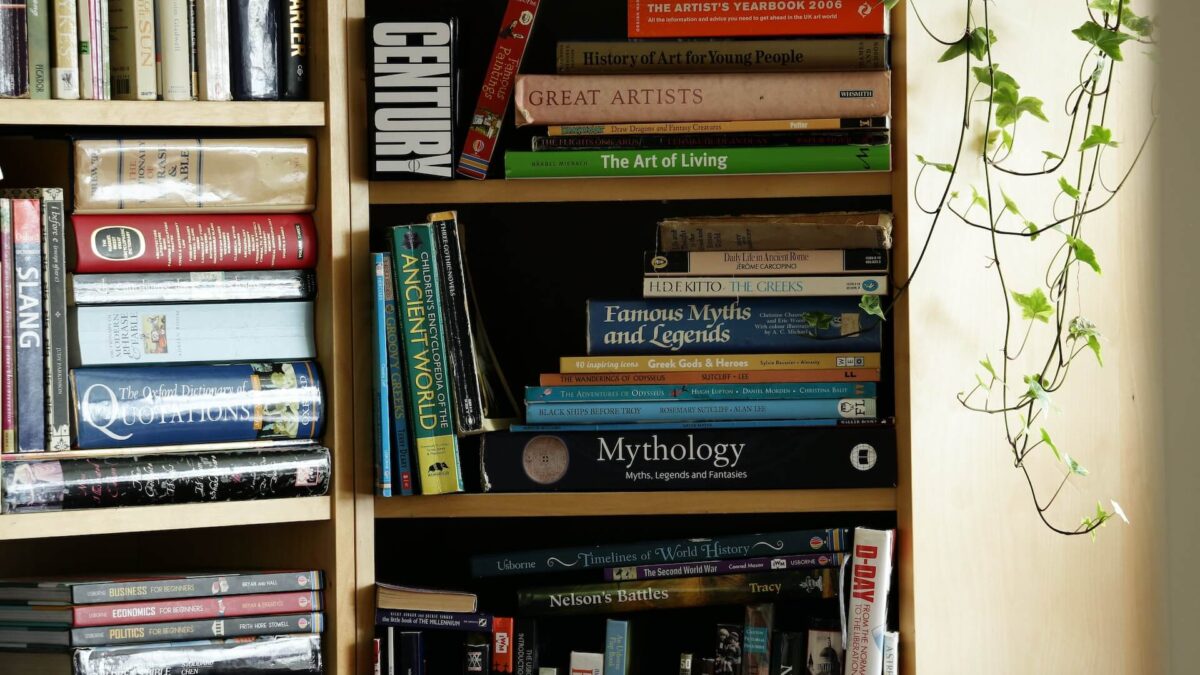What are Zoom Rooms and How Do They Work?
Zoom Rooms are a new and innovative way to communicate and collaborate with colleagues, clients, and customers. They are virtual meeting spaces that allow users to connect and interact with one another regardless of their physical location. Zoom Rooms are equipped with a range of tools and features that make online meetings, webinars, and video conferences more interactive, efficient, and productive.
Introduction
In today’s digital age, online communication and collaboration are more important than ever. With remote work becoming increasingly popular, businesses and organizations need reliable and efficient ways to connect with their employees, clients, and customers. Zoom Rooms are one such solution that has gained popularity in recent years due to their flexibility and ease of use. In this article, we will discuss what Zoom Rooms are, how they work, and their benefits.
What are Zoom Rooms?
Zoom Rooms are virtual meeting spaces that allow users to conduct online meetings, webinars, and video conferences. They are equipped with a range of tools and features that make online communication and collaboration more efficient and productive. Zoom Rooms can be used for various purposes such as training sessions, client meetings, webinars, and more.
How Do Zoom Rooms Work?
Zoom Rooms work by providing users with a virtual space where they can connect and interact with others through video and audio. These virtual rooms can be accessed through a desktop computer, laptop, smartphone, or tablet. Once inside a Zoom Room, users can share their screen, record meetings, chat with other participants, and use other collaborative tools.
Zoom Rooms also allow users to join a meeting using a unique link or meeting ID. Participants can join the meeting from anywhere in the world, provided they have an internet connection. Zoom Rooms also offer various features such as virtual backgrounds, breakout rooms, and waiting rooms that enhance the overall meeting experience.
Benefits of Zoom Rooms
There are several benefits of using Zoom Rooms for online meetings and collaborations. Firstly, Zoom Rooms are easy to set up and use, making them a great choice for businesses and organizations of all sizes. Secondly, Zoom Rooms offer high-quality video and audio, ensuring that participants can communicate and collaborate effectively.
Zoom Rooms also allow users to share their screen, which is useful for presentations, training sessions, and other collaborative activities. Zoom Rooms also offer a range of features such as virtual backgrounds, breakout rooms, and waiting rooms, which enhance the overall meeting experience.
How to Set Up a Zoom Room
Setting up a Zoom Room is easy and can be done in a few simple steps. Firstly, users need to download the Zoom Rooms software and install it on their computer or tablet. Once the software is installed, users can create a new Zoom Room by entering their login credentials.
Next, users need to connect a camera, microphone, and speaker to their computer or tablet. Zoom Rooms also support other hardware such as projectors, whiteboards, and touchscreens, which can be connected to the computer or tablet for enhanced collaboration.
Finally, users need to configure the settings for their Zoom Room, such as the audio and video quality, virtual background, and other features. Once the settings are configured, users can invite participants to join the meeting by sending them a unique link or meeting ID.
Conclusion
Zoom Rooms are a great solution for businesses and organizations that need reliable and efficient ways to connect with their employees, clients, and customers. They are easy to set up and use, offer high-quality video and audio, and a range of features that enhance the overall meeting experience. With Zoom Rooms, online communication and collaboration have never been easier.
Recent Posts
- Which TEM Provides the Best Service? Telecom Expense Management Support Report
- The Smart Way to Design a Global Network For Your Business—15 Easy Steps
- What is a Wayleave and How Can it Impact Your Circuit Installation Timelines?
- What are the Keys to a SASE Network Design?
- What is a Cloud Center of Excellence (CCOE) in a FinOps practice?
Archives
- April 2024
- March 2024
- February 2024
- January 2024
- December 2023
- November 2023
- October 2023
- September 2023
- August 2023
- July 2023
- June 2023
- May 2023
- April 2023
- March 2023
- February 2023
- January 2023
- December 2022
- November 2022
- October 2022
- September 2022
- August 2022
- July 2022
- June 2022
- May 2022
- April 2022
- March 2022
- February 2022
- January 2022
- December 2021
- November 2021
- October 2021
- September 2021
- August 2021
- July 2021
- June 2021
- May 2021
- April 2021
- March 2021
- December 2020
- September 2020
- August 2020
- July 2020
- June 2020
Categories
- Uncategorized (1)
- Security Services (62)
- Cloud SaaS (45)
- Wide Area Network (278)
- Unified Communications (181)
- Client story (1)
- Inspiration (3)
- Tips & tricks (20)
- All (4)
- Clients (10)
- Design (3)
- News (240)
- Music (1)