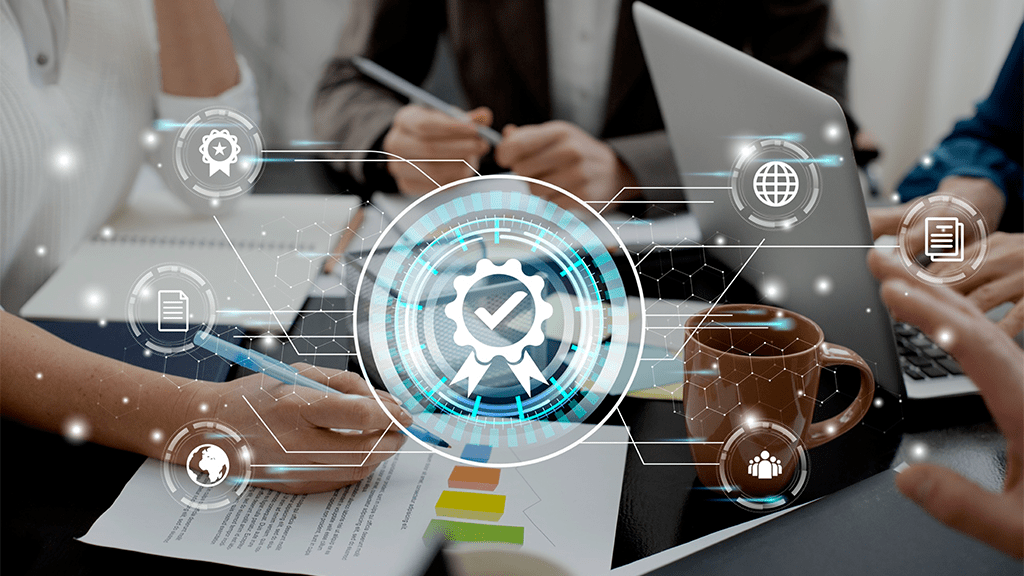How is ServiceNow used for Telecom Expense Management and What is ServiceNow ITSM?
ServiceNow has a platform called ITSM (IT Service Management) that large enterprise organizations utilize within their IT environment to manage and improve IT’s service offering. ServiceNow’s ITSM platform, when implemented correctly, will compile all enterprise IT asset data for business units to analyze and make more informed business decisions.
What we’ve found is that our customers do a great job of inputting their data to ServiceNow but lack the expertise to analyze and optimize their telecom expenses. This article will help your organization better understand the ISTM module ServiceNow. The team at Macronet Services understands FinOps and the marketplace for technology expense management and can guide your team to a solution that is optimized for your business.
Index:
- What is ITSM within ServiceNow?
- Telecom Analysis in ServiceNow.
- What is the ServiceNow TAM Module?
- Summary
What is ITSM within ServiceNow?
ITSM stands for Information Technology Service Management, and within ServiceNow, it refers to a set of practices, processes, and tools used to design, deliver, manage, and improve IT services to meet the needs of an organization and its customers. ServiceNow’s ITSM solution provides a comprehensive platform for managing IT services and support operations efficiently and effectively.
Here are some key components and features of ITSM within ServiceNow:
1. **Incident Management**: ServiceNow ITSM includes robust incident management capabilities for logging, categorizing, prioritizing, and resolving IT issues and service disruptions efficiently. It provides workflows for incident triage, assignment, escalation, and resolution, ensuring timely response and resolution of IT incidents.
2. **Service Request Management**: ServiceNow ITSM enables organizations to standardize and automate the fulfillment of service requests from users and customers. It offers a self-service portal where users can submit service requests, track their status, and access knowledge articles and FAQs to resolve common issues independently.
3. **Change Management**: ServiceNow ITSM facilitates the management of IT changes and releases by providing workflows for requesting, assessing, approving, implementing, and reviewing changes to IT infrastructure and services. It helps organizations minimize the risk of disruptions and outages caused by unauthorized or poorly managed changes.
4. **Problem Management**: ServiceNow ITSM includes problem management capabilities for identifying, investigating, and resolving the root causes of recurring IT issues and incidents. It enables organizations to implement proactive measures to prevent future problems and improve the overall stability of IT services
5. **Configuration Management**: ServiceNow ITSM includes a Configuration Management Database (CMDB) that serves as a centralized repository for storing and managing configuration items (CIs) related to IT infrastructure, applications, and services. It provides visibility into the relationships and dependencies between CIs, enabling effective impact analysis and change planning.
6. **Knowledge Management**: ServiceNow ITSM includes knowledge management capabilities for creating, organizing, and sharing knowledge articles, FAQs, and best practices to help users and support teams resolve IT issues more efficiently. It promotes self-service and empowers users to find answers to their questions independently.
7. **Service Level Management**: ServiceNow ITSM enables organizations to define, monitor, and manage service level agreements (SLAs) and operational level agreements (OLAs) to ensure that IT services meet agreed-upon performance and availability targets. It provides dashboards and reports for tracking SLA compliance and performance metrics.
8. **Reporting and Analytics**: ServiceNow ITSM includes reporting and analytics tools for generating insights into IT service performance, operational efficiency, and user satisfaction. It offers pre-built reports, dashboards, and KPIs to monitor key metrics and trends, enabling informed decision-making and continuous improvement.
Overall, ServiceNow ITSM provides a comprehensive platform for organizations to streamline IT service delivery, improve service quality, and enhance the overall user experience. It helps align IT services with business objectives, optimize IT operations, and drive digital transformation initiatives effectively.
Telecom Analysis in ServiceNow
In ServiceNow, the analysis of telecom bills typically involves a structured process to understand, categorize, and evaluate the various components of telecommunications expenses incurred by an organization. Here’s an overview of how this process might be carried out:
1. **Data Collection**: Telecom bills from different providers and carriers are collected and consolidated within ServiceNow. This might involve importing bills electronically or manually entering data into the system.
2. **Data Parsing and Normalization**: Telecom bills often contain a plethora of information in various formats. ServiceNow may use parsing algorithms or manual data entry to extract relevant details such as usage charges, service fees, taxes, and surcharges. Normalization ensures that data is formatted consistently for accurate analysis.
3. **Categorization**: The extracted data is categorized based on different parameters such as service type (e.g., mobile, landline, internet), cost centers, departments, or geographic locations. This categorization helps in allocating expenses accurately and identifying cost trends across different areas of the organization.
4. **Validation and Reconciliation**: Once categorized, the telecom expenses are validated against predefined benchmarks or budget allocations. Discrepancies or outliers are investigated to ensure accuracy and integrity of the data. Reconciliation may involve cross-checking billing details with service contracts and usage records.
5. **Cost Allocation**: Telecom expenses are allocated to respective cost centers, departments, or projects based on predefined allocation rules. This step ensures that each part of the organization bears its fair share of the telecom costs.
6. **Analysis and Reporting**: ServiceNow provides tools for analyzing telecom expenses through dashboards, reports, and analytics modules. Users can visualize spending patterns, identify cost-saving opportunities, and track key performance indicators (KPIs) such as cost per user, cost per service, or cost per location.
7. **Optimization and Action**: Based on the analysis, organizations can identify areas where telecom expenses can be optimized or reduced. This might involve renegotiating contracts with service providers, consolidating services, implementing usage policies, or adopting new technologies for cost efficiency.
8. **Compliance and Audit**: ServiceNow helps in ensuring compliance with regulatory requirements and internal policies related to telecom expenses. Audit trails and documentation are maintained to track changes, approvals, and actions taken to manage telecom costs effectively.
Service providers and software solutions for Telecom Expense Management or Technology Expense Management have been available long before ServiceNow achieved prominence. Many now can leverage the detail in ServiceNow to output a simplified dashboard experience and highly experienced teams that can help your team govern your technology service providers. Below is a screen shot of a leading ServiceNow integration that is customized for a client with a global WAN.
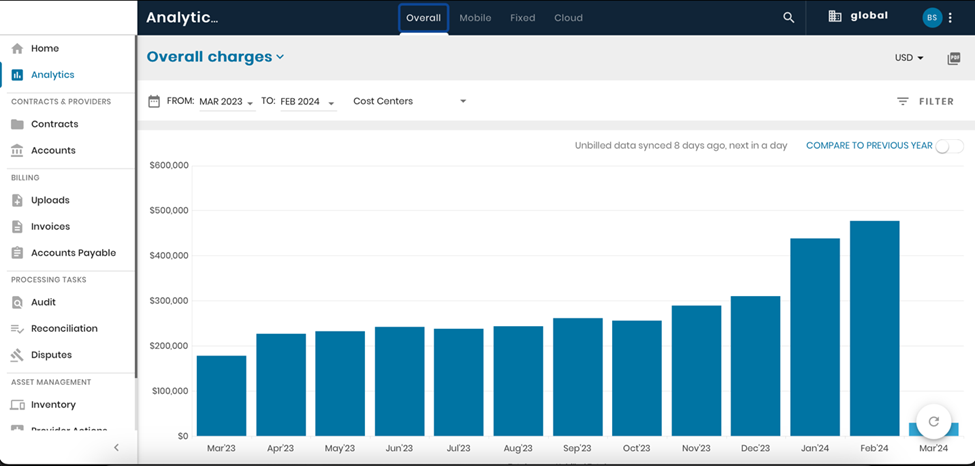
What is the ServiceNow TAM Module?
Overall, ServiceNow streamlines the entire process of telecom expense management by providing a centralized platform for data collection, analysis, and decision-making, leading to cost savings, efficiency improvements, and better control over telecom expenses. ServiceNow Technology Asset Management (TAM) is a module within the ServiceNow platform that enables organizations to effectively manage their technology assets throughout their lifecycle. It provides a centralized repository for tracking, managing, and optimizing IT assets, including hardware, software, and related components. Here are some key features and functionalities of ServiceNow TAM:
1. **Asset Inventory**: ServiceNow TAM allows organizations to maintain a comprehensive inventory of all IT assets, including computers, servers, networking devices, software licenses, peripherals, and mobile devices. It provides a centralized repository where asset details such as make, model, serial number, location, and ownership can be stored and accessed.
2. **Asset Lifecycle Management**: ServiceNow TAM supports the entire lifecycle of IT assets, from procurement and deployment to retirement and disposal. It enables organizations to track asset status, ownership, warranty information, and maintenance schedules throughout their lifecycle, ensuring compliance with asset management policies and regulatory requirements.
3. **Asset Procurement and Provisioning**: ServiceNow TAM streamlines the procurement and provisioning of IT assets by automating workflows and approvals. It provides tools for requesting new assets, evaluating procurement requests, generating purchase orders, and tracking asset delivery and installation. This helps organizations optimize asset acquisition processes and control costs.
4. **Software Asset Management (SAM)**: ServiceNow TAM includes capabilities for managing software assets and licenses. It helps organizations track software installations, licenses purchased, license usage, and license compliance. ServiceNow SAM also provides tools for software license optimization, ensuring that organizations maximize the value of their software investments while minimizing compliance risks.
5. **Asset Tracking and Discovery**: ServiceNow TAM includes tools for discovering and tracking IT assets across the organization’s infrastructure. It supports automated discovery techniques such as network scanning and agent-based inventory collection to identify and inventory assets in real-time. This helps organizations maintain accurate and up-to-date asset inventories, even in dynamic IT environments.
6. **Asset Risk and Compliance Management**: ServiceNow TAM helps organizations mitigate risks related to IT assets by identifying security vulnerabilities, license compliance issues, and potential cost exposures. It provides tools for assessing asset risks, implementing remediation actions, and ensuring compliance with regulatory requirements and industry standards.
7. **Reporting and Analytics**: ServiceNow TAM offers reporting and analytics capabilities to provide insight into IT asset inventory, usage, costs, and compliance. It includes pre-built reports and dashboards for tracking key performance indicators (KPIs) related to asset management, enabling informed decision-making and continuous improvement.
Overall, ServiceNow TAM enables organizations to streamline IT asset management processes, reduce costs, mitigate risks, and optimize the value of their technology investments. It integrates seamlessly with other modules within the ServiceNow platform, such as IT Service Management (ITSM) and Configuration Management Database (CMDB), to provide a unified approach to managing IT services and assets.
ServiceNow Summary
ServiceNow is a valuable cloud-based software platform that can help enterprise IT organizations manage assets and digital workflows. Using ServiceNow for Telecom Expense Management and Asset Management requires a team that has the expertise to optimize and maintain the platform. Further, the team will need to understand the technology and/or collaborate closely with IT management to achieve business value from the platform.
IT leaders should understand the marketplace for professional services and integrations into ServiceNow that can help IT leaders optimize their investment into ServiceNow and govern a true TEM practice. Cost-effective options with a guaranteed ROI for TEM exist in the marketplace. Contact the team at Macronet Services for more insight into FinOps and how to select the right-fit TEM provider for your business.
Recent Posts
- Adaptive Network Control in Network as a Service (NaaS): The Architecture of the AI-Ready WAN in 2026
- Amazon LEO (Project Kuiper): Enterprise Guide to Satellite WAN Performance & Latency
- Network Infrastructure Consulting
- Network as a Service (NaaS): The Enterprise Guide to Flexible Dedicated Internet Access and AI-Ready Connectivity
- The Definitive Technical Guide to Securing AI Across a Global WAN
Archives
- February 2026
- January 2026
- December 2025
- October 2025
- September 2025
- August 2025
- July 2025
- June 2025
- May 2025
- April 2025
- March 2025
- February 2025
- January 2025
- December 2024
- November 2024
- October 2024
- September 2024
- August 2024
- July 2024
- June 2024
- May 2024
- April 2024
- March 2024
- February 2024
- January 2024
- December 2023
- November 2023
- October 2023
- September 2023
- August 2023
- July 2023
- June 2023
- May 2023
- April 2023
- March 2023
- February 2023
- January 2023
- December 2022
- November 2022
- October 2022
- September 2022
- August 2022
- July 2022
- June 2022
- May 2022
- April 2022
- March 2022
- February 2022
- January 2022
- December 2021
- November 2021
- October 2021
- September 2021
- August 2021
- July 2021
- June 2021
- May 2021
- April 2021
- March 2021
- December 2020
- September 2020
- August 2020
- July 2020
- June 2020
Categories
- News (295)
- eSIM (1)
- IoT (1)
- Podcast (1)
- consulting (3)
- Telecom Expense Management (2)
- Satellite (1)
- Artificial Intelligence (15)
- Travel (1)
- Sports (1)
- Music (1)
- Uncategorized (1)
- Design (7)
- Clients (12)
- All (19)
- Tips & tricks (25)
- Inspiration (9)
- Client story (1)
- Unified Communications (197)
- Wide Area Network (318)
- Cloud SaaS (61)
- Security Services (73)