Zoom Breakout Rooms—Everything You Need to Know
Zoom’s Breakout Rooms feature has become status quo for daily team meetings for the virtual and remote workforce. What is Zoom Breakout Rooms and how does it work? Zoom’s Breakout Room feature has been improved upon over the recent Zoom Meeting product releases enabling more functionality and usability for the end user when joining or leaving a meeting. Breakout Rooms allows you to split your Zoom Meeting in to 50 separate sessions. The meeting host can elect to assign participants automatically or manually to a particular session or let users select which room they want to be apart of.
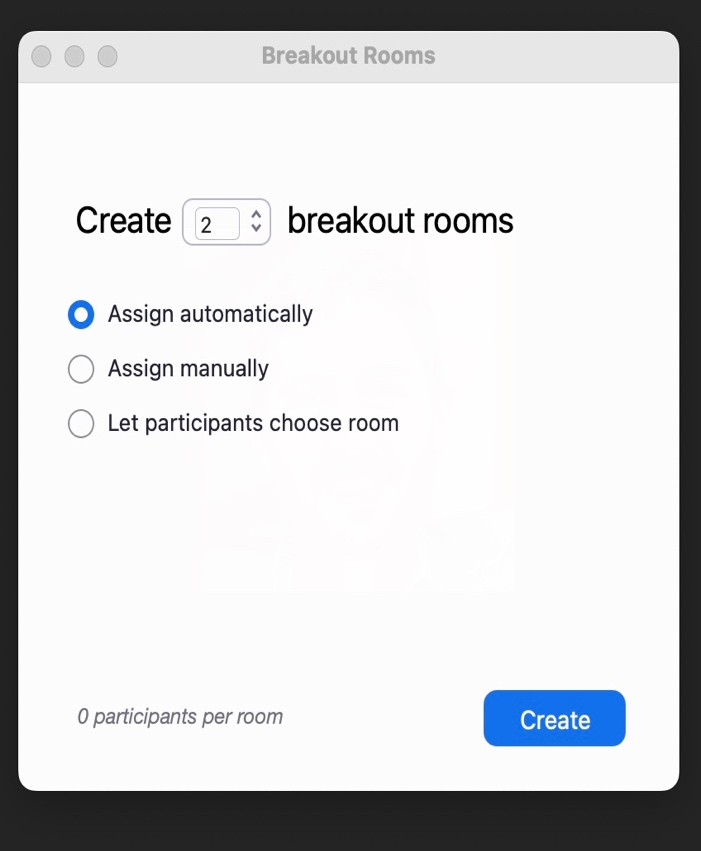
he first step to properly running a Zoom Breakout Room is your IT Administrator must enable your Zoom Meeting license to use the Breakout Room feature. There are options as well that can be selected for more advanced features, see below:
- Allow host to assign participants to a breakout room when scheduling the meeting
- Allow host to broadcast messages to participants during a meeting
- Allow host to create, rename and delete breakout rooms when rooms are open
- Allow host to view activity statuses of participants in breakout rooms (ex: share screen and interactions)
Most people who use Zoom Breakout Rooms use all of the key features listed above. Properly administering a meeting with Breakout Rooms can be tricky if you haven’t run one before, so be sure to spend some time with a friend or colleague running through the various features that can be configured during a meeting. You may also have to support end users who aren’t familiar with the features of Zoom when running these sessions. I have taken various screenshots of the most important features to take into consideration when running a breakout room, see below.
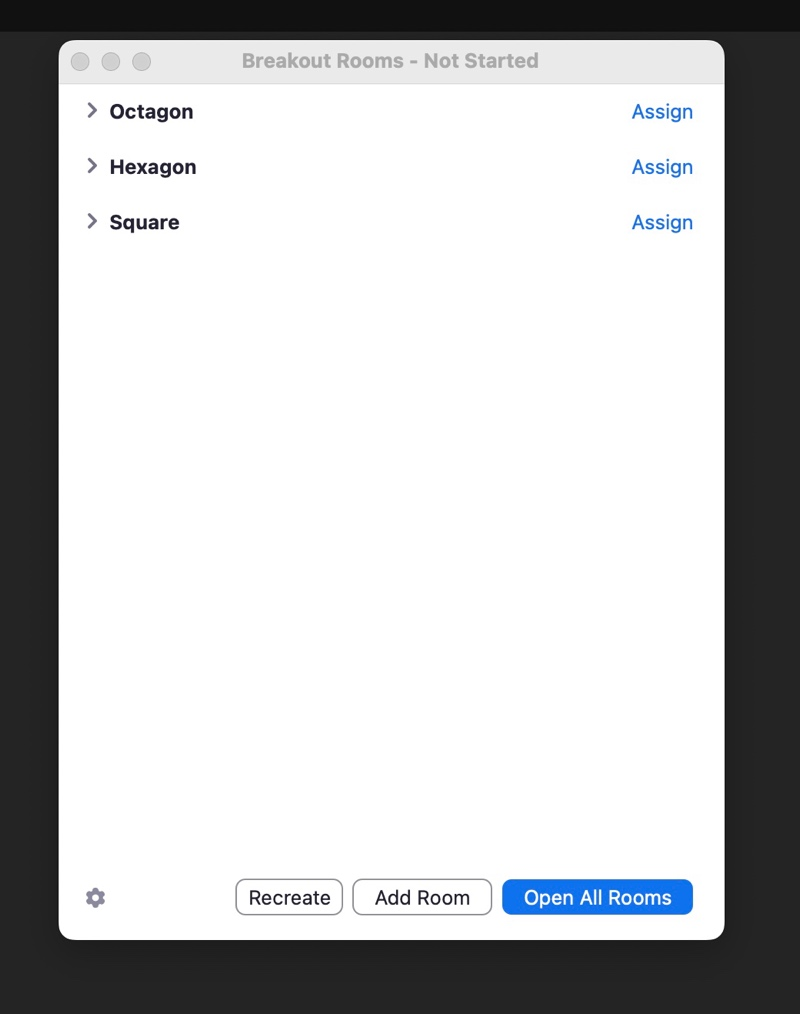
Create names for your breakout rooms before opening the breakout room sessions. Then assign the users to a particular session or allow for anyone to join any session.
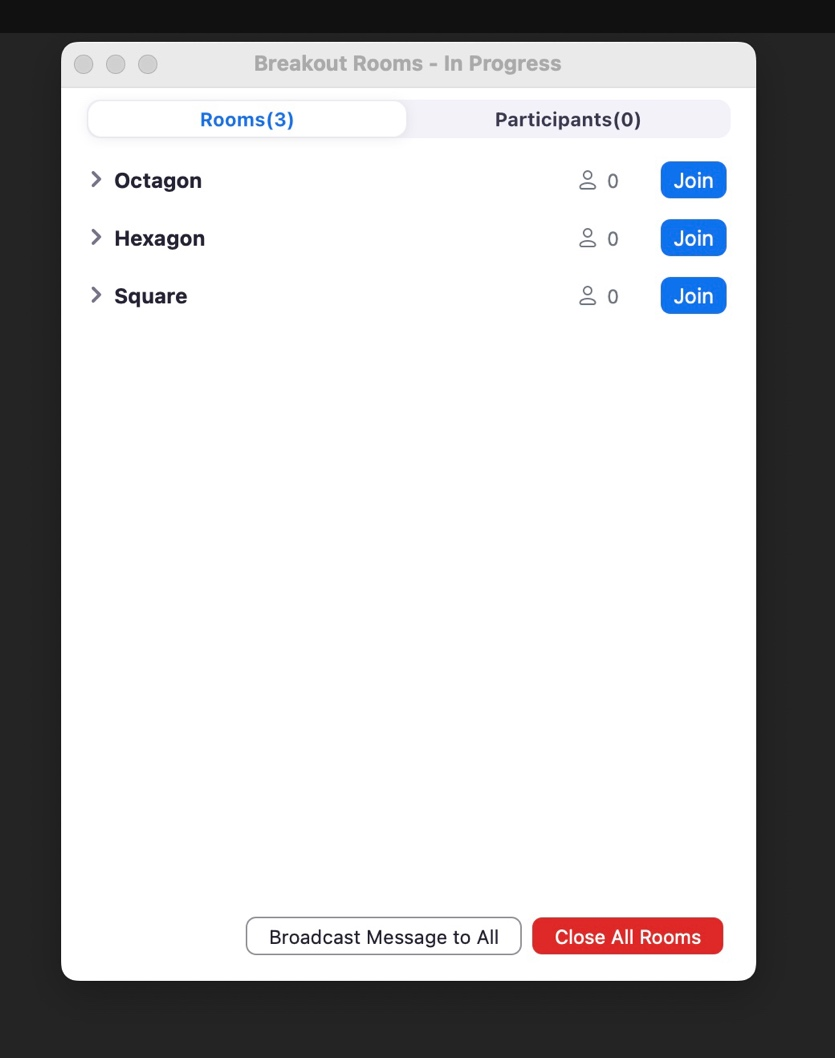
Once the Breakout rooms have been opened, you may join a room, broadcast a message or pull everyone back into the main session through closing all rooms. See screenshots below of each action. All normal Zoom Meeting features are enabled within each breakout rooms allowing participants to be able to have separate screensharing and conversations as a private group.
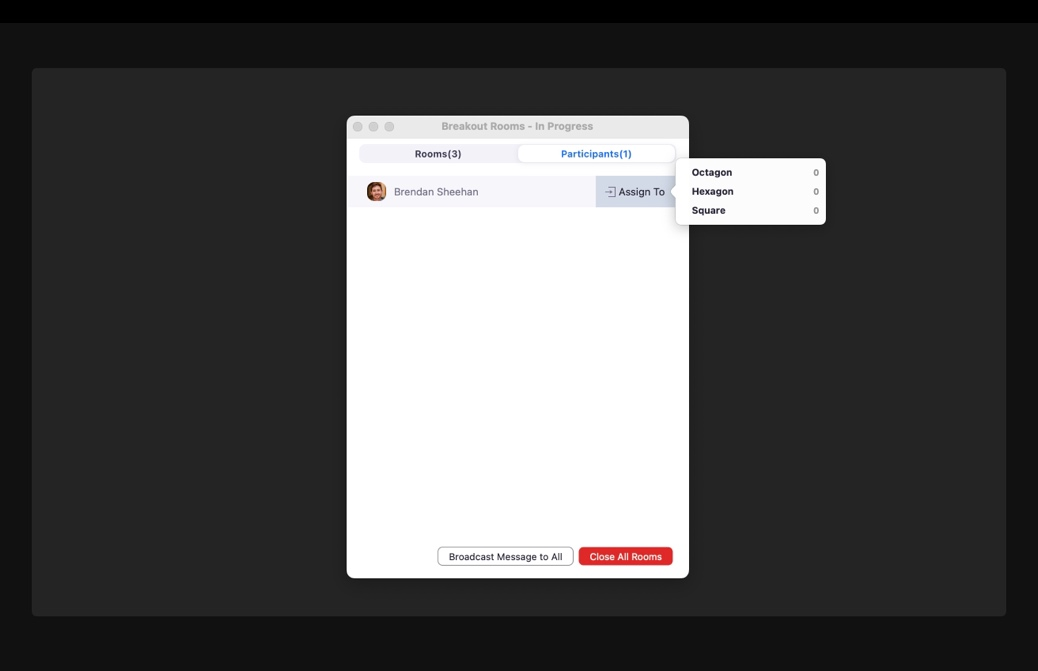
Manually assigning a user to a breakout room
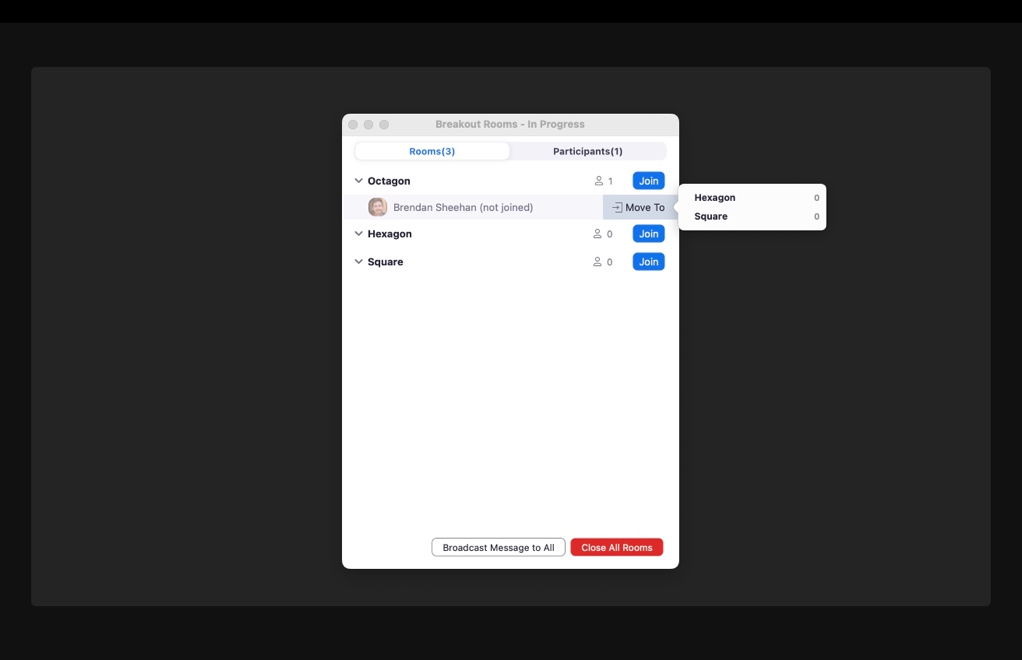
Moving a user from one breakout room to another
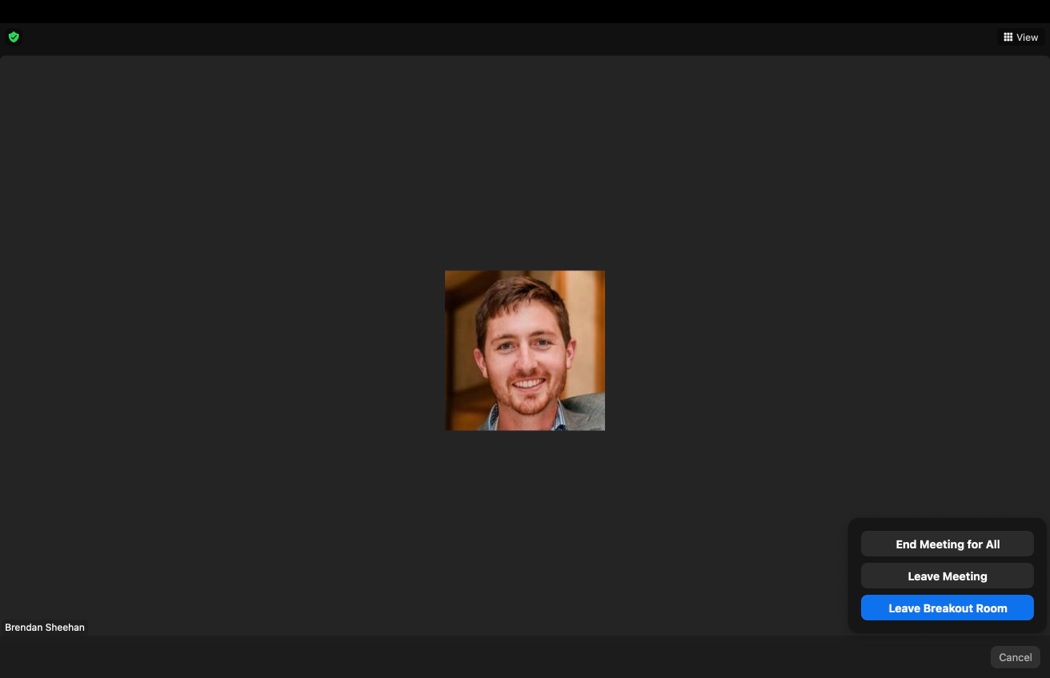
Joining/leaving a breakout room
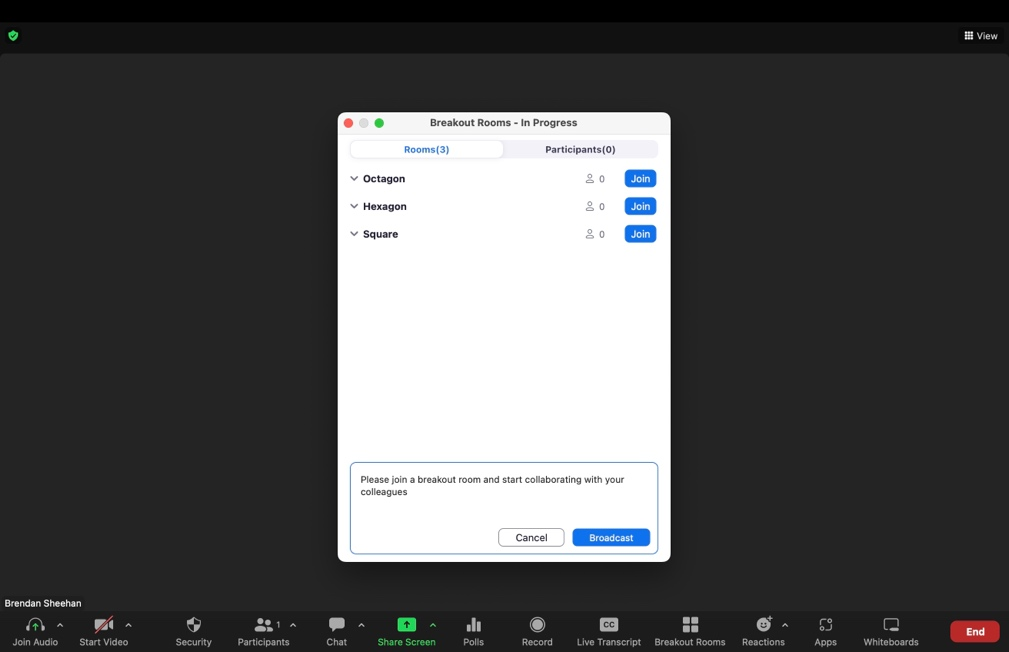
Broadcasting a message to all breakout rooms
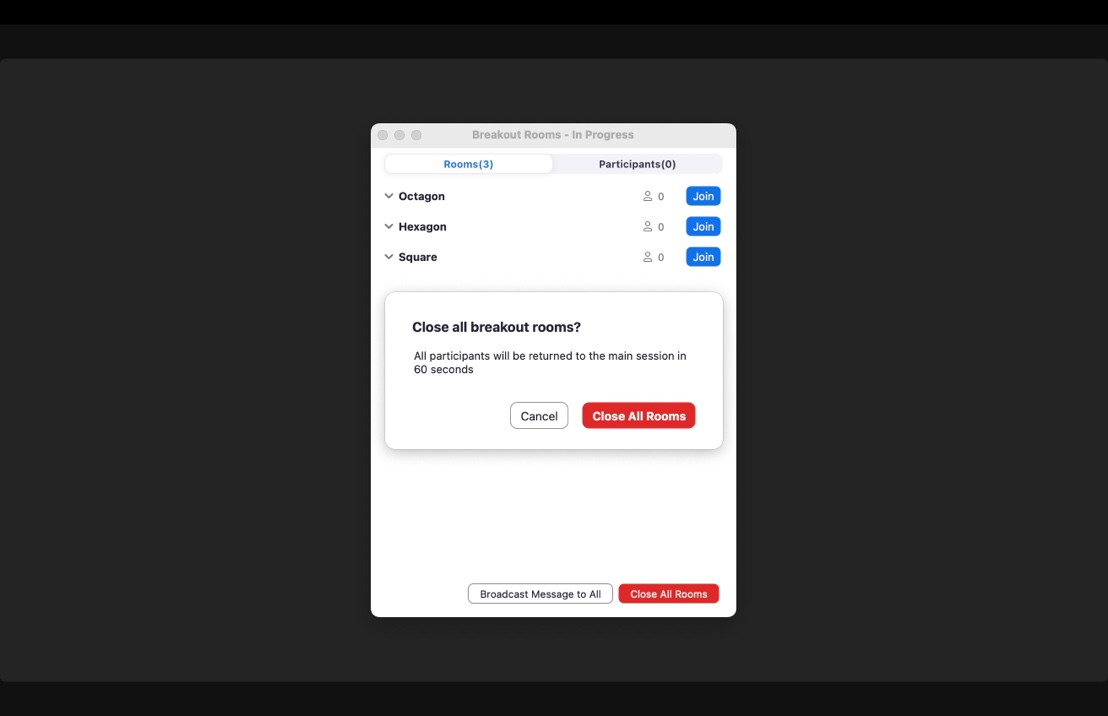
Closing all breakout rooms and pulling all people back into the main session
Zoom’s breakout rooms feature will continue to evolve with more participants and capabilities. Below is a screenshot from Zoom’s website on the limitations on the number of breakout rooms and participants per room for when hosting large meetings. I’ve also posted the feature limitations of Zoom’s Breakout rooms.
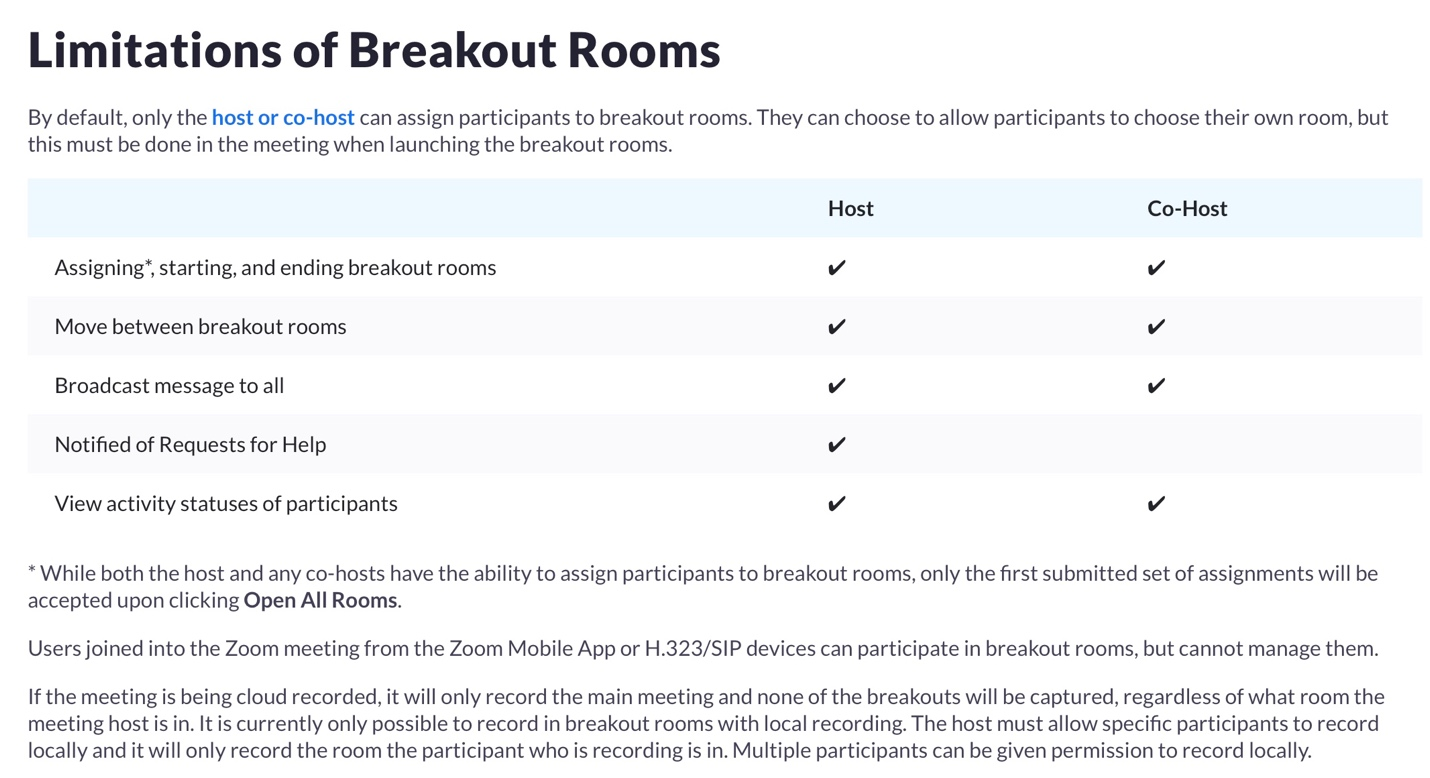
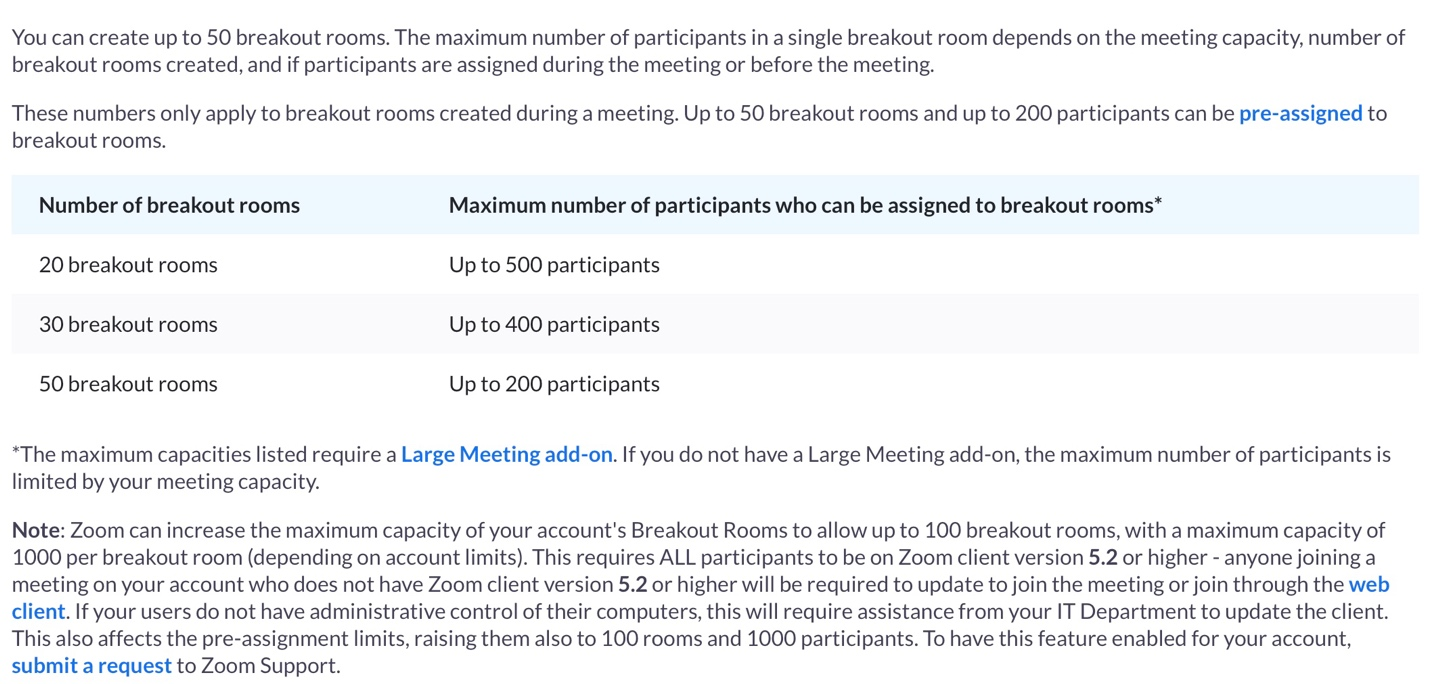
Related Posts
1 Comment
Comments are closed.
Recent Posts
- The Agent Communication Protocol (ACP) and Interoperable AI Systems
- How Laser Satellite Communication Breakthroughs Compete with Starlink
- AI-Powered Humanoid Robots: Transforming Business, Homes & Connectivity
- Top IT & Network Design Consultants in Boston and New England: Macronet Services
- Top AI Consultants in New England: Why New Hampshire’s Macronet Services Shines in Boston and Beyond
Archives
- July 2025
- June 2025
- May 2025
- April 2025
- March 2025
- February 2025
- January 2025
- December 2024
- November 2024
- October 2024
- September 2024
- August 2024
- July 2024
- June 2024
- May 2024
- April 2024
- March 2024
- February 2024
- January 2024
- December 2023
- November 2023
- October 2023
- September 2023
- August 2023
- July 2023
- June 2023
- May 2023
- April 2023
- March 2023
- February 2023
- January 2023
- December 2022
- November 2022
- October 2022
- September 2022
- August 2022
- July 2022
- June 2022
- May 2022
- April 2022
- March 2022
- February 2022
- January 2022
- December 2021
- November 2021
- October 2021
- September 2021
- August 2021
- July 2021
- June 2021
- May 2021
- April 2021
- March 2021
- December 2020
- September 2020
- August 2020
- July 2020
- June 2020
Categories
- All (19)
- Satellite (1)
- Artificial Intelligence (4)
- Travel (1)
- Sports (1)
- Music (1)
- News (271)
- Design (3)
- Clients (12)
- Uncategorized (1)
- Tips & tricks (25)
- Inspiration (9)
- Client story (1)
- Unified Communications (196)
- Wide Area Network (308)
- Cloud SaaS (60)
- Security Services (71)





[…] dialing platform with the commercial front-end from those software organizations. Building a Zoom Room or Teams Room can really add a full feature collaboration environment for your business. […]