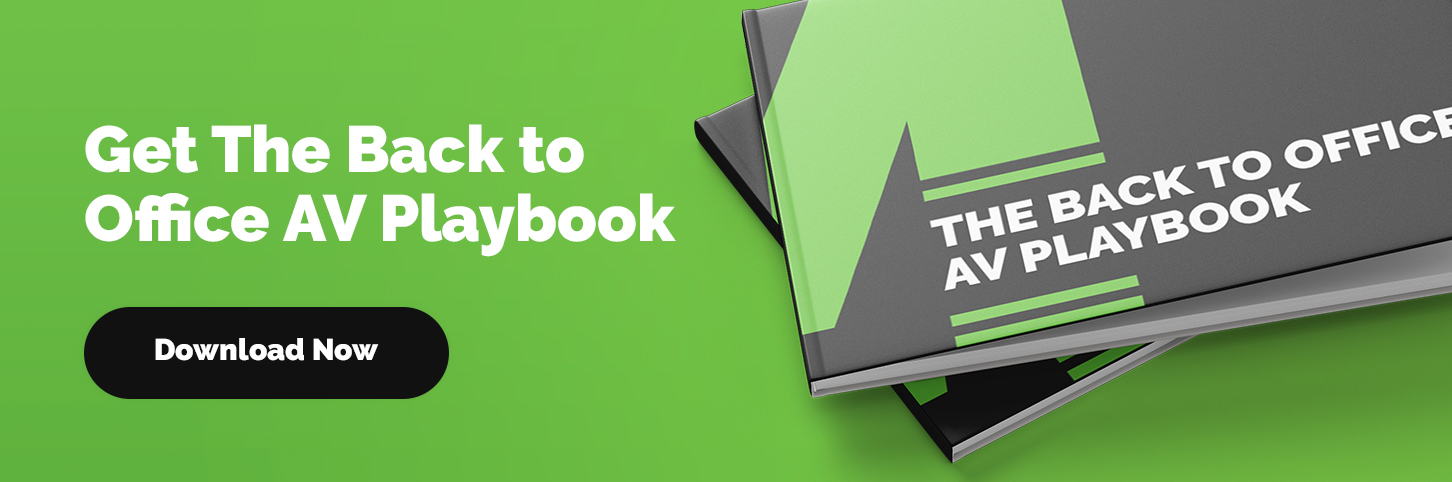The Best and Worst Zoom Room Designs in 2025
The Best Zoom Conference Rooms can fool anyone aesthetically as the area might look clean, and organized and have all of the equipment working. However, the underlying conference room materials such as drywall, glass, and brick walls can all impact a Zoom Room sound quality. The number of ways you can approach zoom room design is limitless, however, you must realize your physical conference room might be completely different compared to the others in your building or a peer you spoke with at their business. We strongly encourage a free assessment of your conference room to fit the right Zoom Room equipment. We even built a Zoom Room budgetary cost calculator to start with it does not include your physical features as noted above, we will spec that manually for you.
We have helped hundreds of enterprise clients implement and design Zoom Rooms across the globe with tens of thousands of different AV products. We’d like to hear from you about what your favorite Zoom Room design looks like and what hardware and functionality you have in the space. Due to our experience, we might be able to offer simple tips and tricks to help you in your Zoom Room design. See below for pictures of our favorite Zoom room designs. You’ll notice a common theme, we can design a Zoom room in any space.
Zoom Room Design #1
Here you can see a clean, large display with multiple cameras to capture the person speaking and proper lighting.

Zoom Room Design #2
This room designed with proper A/V incorporates the correct microphone and sound proof placement because of the glass walls to the left. Glass walls compared to drywall require a different configuration for your Zoom Room setup. Before you ask, will this work as a Microsoft Teams Room vs. a Zoom Room, the answer is yes.

Zoom Room Design #3
This is a really cool Zoom Room layout as it incorporates soundproofing overlayed with custom wrapping (the guitar) serving as art on the wall while assisting with the audio. A very simple Zoom conference room built to work and feel modernly fresh for employees or clients visiting. You will also see below the Zoom Video Screen the touchpad that launches a Zoom Video meeting instantly, similar to your desktop version. This allows you to launch a Zoom video meeting and invite people in real-time on your Zoom account. Great tips here for a Zoom Room design is to keep it simple for smaller breakout rooms, use corporate branding for the soundproofing as shown in the guitar displays and an easy-to-use touchpad.

Zoom Room Design #4
Similar to the Zoom conference room above in #3, here’s another view of customized wall wrapping for a business. This is a low-cost option where you could make each Zoom Room a “Theme.” Many enterprises name their conference room a name so employees know where to meet. Why not take that to another level and design a wall wrap focused on that theme? It certainly is more memorable for the new employee or visiting client to know which room to walk into instead of looking for that small sign placard on the door! Our studies have shown this has been a soft way to help employees enjoy working in the office vs. remote due to simple unified communications options such a Zoom or Teams room compared to the outdated huddle areas previously used.

Zoom Room Design #5
This Zoom Room layout required the ever painful windows which are great for internal meetings but do cause video issues on Zoom, especially direct sunlight. The last picture shows our client Okta who took advantage of our Zoom Room Design for their business.




Designing the Worst Zoom Room with examples
We have seen some difficult Zoom Room designs and it is not because the organization wasn’t trying, it is usually due to be the last thing the IT team has time to complete. Plus, there are not many Zoom Room AV organizations in the market with our deep experience. If you want to send us what your conference looks like, please send us pictures, no judgment!
Walk into your room- take a picture, and don’t be afraid. Show up your worst-looking and poorest-quality audio and camera setup. If you don’t have wires dangling everywhere, don’t even bother sending. The more duct tape and zip ties the better. Awkward camera angles add to the fun. Check out what we’ve dealt with in the past: (and fixed) and see how the rooms started out.



Good Cable Management – Clean install is about to happen

Zoom Room Design Next Steps
We hope this provides you a good overview of where your conference rooms and huddle areas can start and end. Please reach out to us for a free assessment and proposal for your office location(s). This is your brand in the room including your employees, why not improve your collaboration to perfect your client experience!
Recent Posts
- Telecom Expense Management (TEM): The Definitive Guide for Mid-Large Enterprises
- Designing Secure and Compliant Networks in China: The Definitive Guide for Global Enterprises
- Securing Autonomous AI Agents: Identity-Anchored Autonomy for Enterprise Risk & Resilience
- The Definitive Guide to Enterprise Telecom Agreements: MSA, SLA, and DIA Negotiation Best Practices for Global Carriers
- The AI Privacy Engineer: Architecting Trust and Compliance in the Age of AI
Archives
- December 2025
- October 2025
- September 2025
- August 2025
- July 2025
- June 2025
- May 2025
- April 2025
- March 2025
- February 2025
- January 2025
- December 2024
- November 2024
- October 2024
- September 2024
- August 2024
- July 2024
- June 2024
- May 2024
- April 2024
- March 2024
- February 2024
- January 2024
- December 2023
- November 2023
- October 2023
- September 2023
- August 2023
- July 2023
- June 2023
- May 2023
- April 2023
- March 2023
- February 2023
- January 2023
- December 2022
- November 2022
- October 2022
- September 2022
- August 2022
- July 2022
- June 2022
- May 2022
- April 2022
- March 2022
- February 2022
- January 2022
- December 2021
- November 2021
- October 2021
- September 2021
- August 2021
- July 2021
- June 2021
- May 2021
- April 2021
- March 2021
- December 2020
- September 2020
- August 2020
- July 2020
- June 2020
Categories
- Clients (12)
- Telecom Expense Management (1)
- Satellite (1)
- Artificial Intelligence (9)
- Travel (1)
- Sports (1)
- Music (1)
- News (281)
- Design (4)
- Uncategorized (1)
- All (19)
- Tips & tricks (25)
- Inspiration (9)
- Client story (1)
- Unified Communications (196)
- Wide Area Network (309)
- Cloud SaaS (60)
- Security Services (71)