What is Amazon Connect? The Easy Explanation!
Amazon Connect is Amazon’s Cloud Virtual Contact Center used to support agent-based calling environments quickly replacing legacy Call Centers. Connect is not the same as Amazon Direct Connect which we covered in prior posts however you could use Amazon Direct Connect to route calling information from your favorite CRM to Amazon Connect. In 2017 TechCrunch announced Amazon Connect as its foray into the crowded Contact Center as a Service market using the same platform it had been consuming for thousands of conversations in their business. Amazon Connect does have the potential to surpass many of its competitors simply due to the existing AWS instances embedded in a company’s DNA. However, the same could work against Amazon Connect where customers would like to prevent vendor lock-in as part of their multi-cloud strategy.
DOWNLOAD our Contact Center as a Service RFP Template for free if you are looking to replace or add a new Contact Center
AWS Connect Features:
AWS Connect Contact Center features have been deployed to support enterprise talk, chat and other workflows based on an organizations needs. Some of the features out of the box (or out of their cloud) resemble standards-based Contact Center offerings.
Skills Based Routing: AWS Connect has one User Interface for moving calls for Talk, Chat and Tasks similar to what you would expect in Skills-Based Routing. AWS Connect strives to ensure calling parties ( your customers or prospects) are routed the next and most capable agent to take the call.
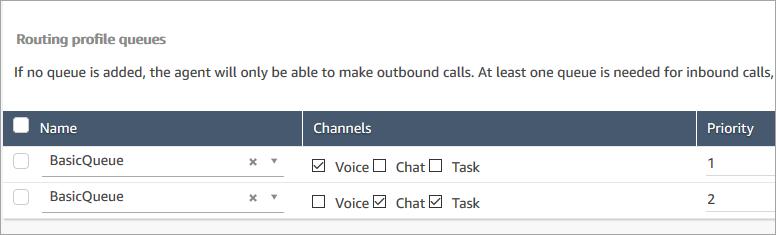
Caller Authentication: AWS Connect Voice ID provides the caller with the ability to authenticate using known data or knowledge-based information validating who they are. This does provide the caller a faster response and duplication. How many times have you experience legacy based Call Center authentication (you have inputted all of your authentication data) only to have the live agent ask you to authenticate again? This offering assists Contact Centers with a self-service IVR experience.
Over 50% of inbound customers rate negative NPS & CSAT scores due to multi-authentication during calls. Single-step authentication is not unique to Amazon Connect, it is standard in most of the competitive offerings
Contact Lens for Amazon Connect:
Contact Lens for Amazon Connect is a good option for compliance tracking even if governance to laws are not applicable (HIPAA for example). Often, Contact Center Operations Managers/Supervisor simply want to review calls/text and customer experience (CX) process is being followed. Creating scripts to look for you to better understand the sentiment and trends of customer conversations to identify crucial company and product feedback. You can also track the compliance of customer conversations in your contact center to ensure standard greetings and sign-offs are used, help train agents, and replicate successful interactions. Supervisors can conduct fast full-text search on all transcripts to quickly troubleshoot customer issues. In addition, with real-time capabilities, you can get alerted to issues during live customer calls and can deliver proactive assistance to agents while calls are in progress, improving customer satisfaction.
Historical & Real-time Reporting:
AWS Connect CRM Integrations:
Integrations with Amazon Connect include SalesForce, Zoho, Kustomer, Pegasystem and Perficient.
Amazon Connect Setup:
One of the major factors in launching Amazon Connect is to truly understand how to setup a Contact Center, familiarity with API Integration and build the proper work flow for your agents. Getting areas such as Skills-Based Routing incorrect can deepen hold times, frustrate customers and place Agents in environments less-equipped when it matters.
Setting up Amazon Connect begins with 3 simple Steps:
- Log into your AWS Console
- Select Services
- In the Search Box, type Amazon Connect then search.
- Choose Amazon Connect Getting Started
That’s it, now you can begin configuring your Amazon Connect environment and take a step closer to supporting your customers, including through an Omnichannel environment.
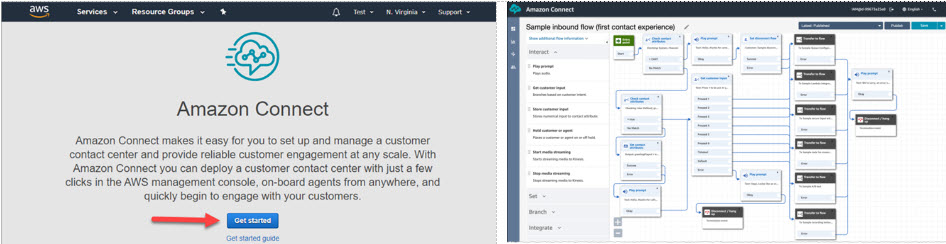
AWS Connect does offer a Free Tier for Connect as part of that product portfolio, however, the limitations would really serve more of a test environment first since there are very limited minutes of useage, DIDs and Toll-Free numbers. Amazon Connect gained notice this past year during the pandemic when thousands of contact center environments were deployed.

Omnichannel routing
AWS Connect has a single UI across voice, chat, and tasks for contact routing, queuing analytics, and management. This omnichannel experience means that call center agents don’t have to learn and work across multiple tools. With AWS Connect you can also use the same automated interactions and chatbots across both channels, so you don’t have to rebuild interaction flows, increasing operational efficiency. For your end-customers this means they can interact with your agents on voice or chat based on factors such as personal preferences and wait times. Your customer can keep working with the same agent across channels, but if it’s a different agent, their interaction history is preserved, so they don’t have to repeat themselves. AWS Connect’s omnichannel contact center improves the customer experience while reducing resolution time. With Amazon Connect, you can build call flows, rules, and reports once and enable across channels.
Web and mobile chat
AWS Connect supports chat for web and mobile. Using the same contact flows, configuration, routing, analytics, and management tools as voice, Amazon Connect makes it easy for you to quickly offer chat as an engagement channel in your contact center because you don’t have to learn new tools or switch between UIs. You can reuse the same automated interactions you’ve already built for voice to automatically create chat contact flows. With Amazon Lex natively integrated within contact flows, routing, and chat, to service customers directly, requires no coding to add Natural Language Understanding (NLU) powered chatbots and for the context of the conversations to be passed automatically when escalated to a human agent. Amazon Connect chat supports asynchronous messaging, enabling you to give your customers and agents the ability to message without being available at the same time. Chats are secure and encrypted and support all existing Amazon Connect compliance certifications. Amazon Connect also offers native integration with Apple Business Chat, enabling your agents to support customers through the same popular iOS Messaging application that they use every day. Management for Apple Business Chat is easy because it uses Amazon Connect contact flows, configuration, routing.
Task management
Follow-up items to resolve customer issues and requests are essential to maintaining high customer satisfaction. Amazon Connect Tasks makes it easy for you to prioritize, assign, and track agent tasks to completion, including work in external applications to ensure customer issues are quickly resolved. Today agents keep track of tasks and follow-up items for customers manually which is difficult and error-prone, especially when a task spans multiple systems. Amazon Connect Tasks allows your agents to create and complete tasks just like they do a call or chat. You can also use workflows to automate tasks that don’t require agent interaction. This results in improved agent productivity leading to increased customer satisfaction. Learn more about Amazon Connect Tasks.
Contact center automation
AWS Connect works on behalf of your supervisors and agents to save time and money while providing your customers with the best possible contact center experience. Amazon Connect has self-service tools and intelligent automation, such as natural language chatbots, interactive voice response (IVR), and automated customer voice authentication. Amazon Connect provides a seamless omnichannel experience for agents and managers for voice, chat, and task management to ensure customers are routed with their conversation’s full context or work across applications when switching channels. Once Amazon Connect has identified the customer’s needs, skills-based routing matches them with the best available agent most likely to resolve their issue. Amazon Connect has all the automation capabilities you need to improve efficiency and reduce agent time performing repetitive functions.
Outbound calling
AWS Connect lets you make calls programmatically using the outbound contact API. You can schedule automated calls for appointment reminders, like doctor appointments and payment due notifications. You can also trigger automated notification calls in response to events, like notifying a customer about credit card fraud on their account. In addition, you can use the outbound contact API to initiate calls from other applications, such as CRM systems, using specific contact flows to inform customers about important information, such as when a service outage occurs.
Agent Experience
Contact Control Panel
The Contact Control Panel (CCP) provides a single, easy-to-use interface for agents to receive calls, chat with contacts, transfer them to other agents, put them on hold, and perform other tasks. Amazon Connect’s CCP includes features that improve agent productivity, such as AWS Connect Customer Profiles, AWS Connect Tasks, and AWS Connect Wisdom. It is also easy to customize your agent experience allowing you to integrate your external applications like CRM or marketing automation. Learn more about the CCP.
Unified customer profiles
AWS Connect Customer Profiles equips contact center agents with a more unified view of a customers’ current information to provide more personalized customer service. Customer Profiles automatically brings together customer information from multiple applications into a unified customer profile, delivered to agents at the beginning of the customer interaction. Today, customer information lives across multiple disparate business applications, giving agents an incomplete view of a customer’s situation. Amazon Connect Customer Profiles aggregates customer data with built-in connectors for third-party applications like Salesforce, ServiceNow, Zendesk, and Marketo. When a customer calls in, Customer Profiles scans and matches phone numbers or customer IDs to customer information located in connected applications and surfaces a unified profile to the agent. Customer Profiles combines contact history information from Amazon Connect like the number of holds, transcripts, customer sentiment with customer information from CRMs, e-commerce, and order management applications like phone number, address, and current order status. With Amazon Connect Customer Profiles, agents have all the customer information they need in a single place, so they can deliver more personalized customer service. Learn more about Amazon Connect Customer Profiles.
Skills-based routing
AWS Connect has a single UI and routing engine for calls and chat, increasing efficiency among agents. Efficient routing is important to minimize wait times and ensure an end customer gets the answer they need. With skills-based routing, AWS Connect ensures contacts are sent to the right agent at the right time based on variables such as; availability, skillset, customer sentiment, and past history. This helps agents quickly and efficiently resolve issues.
Recent Posts
- The Complete Oracle FastConnect Guide: Architecture, Routing, Security, and Enterprise Connectivity Design
- Telecom Expense Management (TEM): The Definitive Guide for Mid-Large Enterprises
- Designing Secure and Compliant Networks in China: The Definitive Guide for Global Enterprises
- Securing Autonomous AI Agents: Identity-Anchored Autonomy for Enterprise Risk & Resilience
- The Definitive Guide to Enterprise Telecom Agreements: MSA, SLA, and DIA Negotiation Best Practices for Global Carriers
Archives
- December 2025
- October 2025
- September 2025
- August 2025
- July 2025
- June 2025
- May 2025
- April 2025
- March 2025
- February 2025
- January 2025
- December 2024
- November 2024
- October 2024
- September 2024
- August 2024
- July 2024
- June 2024
- May 2024
- April 2024
- March 2024
- February 2024
- January 2024
- December 2023
- November 2023
- October 2023
- September 2023
- August 2023
- July 2023
- June 2023
- May 2023
- April 2023
- March 2023
- February 2023
- January 2023
- December 2022
- November 2022
- October 2022
- September 2022
- August 2022
- July 2022
- June 2022
- May 2022
- April 2022
- March 2022
- February 2022
- January 2022
- December 2021
- November 2021
- October 2021
- September 2021
- August 2021
- July 2021
- June 2021
- May 2021
- April 2021
- March 2021
- December 2020
- September 2020
- August 2020
- July 2020
- June 2020
Categories
- Clients (12)
- Telecom Expense Management (1)
- Satellite (1)
- Artificial Intelligence (9)
- Travel (1)
- Sports (1)
- Music (1)
- News (282)
- Design (4)
- Uncategorized (1)
- All (19)
- Tips & tricks (25)
- Inspiration (9)
- Client story (1)
- Unified Communications (196)
- Wide Area Network (309)
- Cloud SaaS (60)
- Security Services (71)





